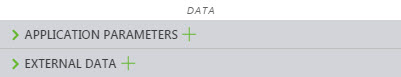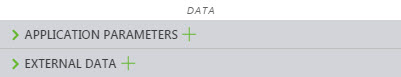Data Pane
Application Parameters
The following application parameters are available from the Data pane out-of-the-box:
• Thing
• Thing Template
• ThingMark
You can also create and add your own application parameters by clicking the plus sign next to Application Parameters.
External Data
The External Data section allows you to add and remove data that you can use when building your experience. You can add properties, services, and events that are associated with ThingWorx entities.
Data Type | Description |
Event | Represents a change in state or value of a property. When triggered, sends data payload to a subscriber. An “alert” is a declarative way to create a special type of event in ThingWorx. All properties in a thing shape, thing template, or thing can have one or more alert conditions defined. |
Property | Represents a behavior of the actual thing or process that you are modeling. Can also be thought of as a parameter or variable. |
Service | A function which a thing can perform. A service can be defined at the thing shape, thing template, or thing level. |
Click the plus icon next to External Data to search for and select data on different entities that have been created in ThingWorx.
Once you have found the appropriate data, click the add icon next to it. When you are finished adding data, click Close.
For information on binding data, see
Bindings Pane.