|
|
You can view a 3D model in Vuforia Vantage Web, but since there is no camera, you will not be able to view the Live Guides. However, the markers informing you where to look will still be present on the 3D model.
|
|
|
You can view a 3D model in Vuforia Vantage Web, but since there is no camera, you will not be able to view the Live Guides. However, the markers informing you where to look will still be present on the 3D model.
|
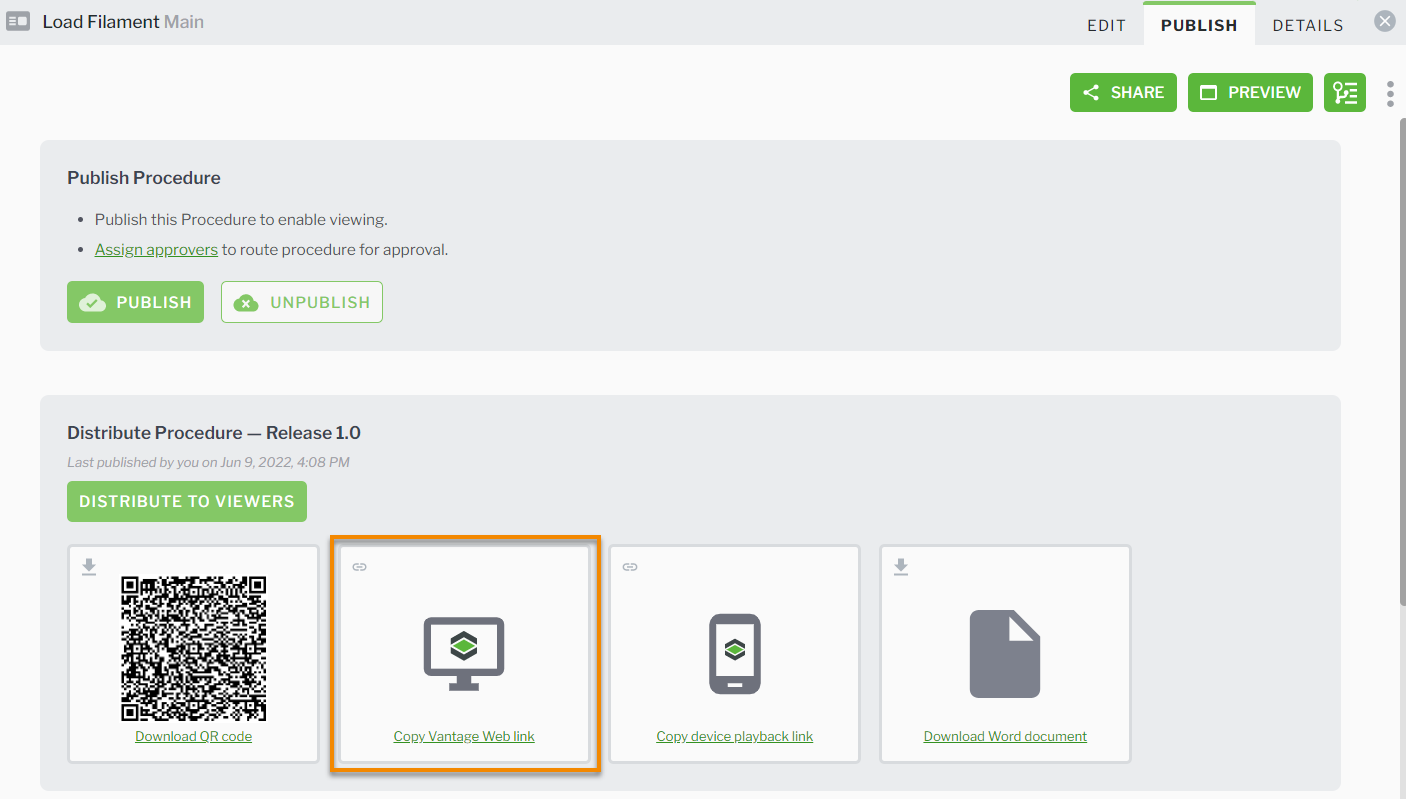

Action | Description |
START SESSION | START SESSION executes the procedure in a step- by-step workflow that can be navigated using the controls (up/down) or by directly clicking through steps on the step list. This action logs the procedure playback in Vuforia Insights. Once you’ve completed the procedure, you’re presented with a Submission Review. |
PREVIEW PROCEDURE | PREVIEW PROCEDURE provides an identical experience to a regular session but does not log the session activity in Vuforia Insights. |