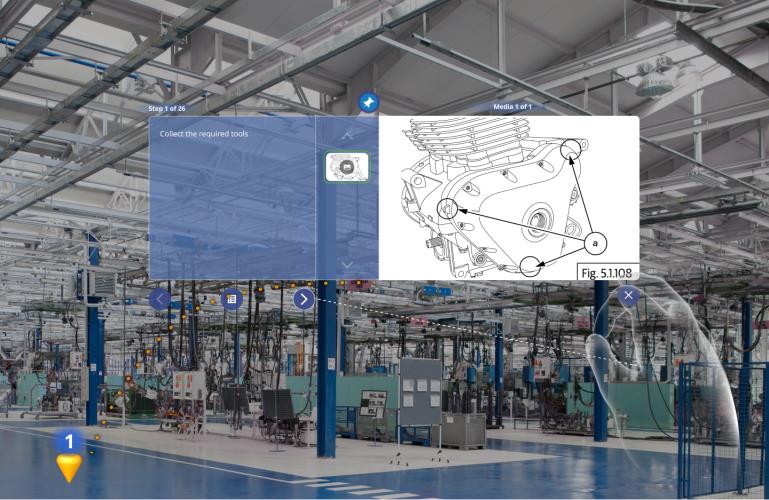Vuforia Vantage for Microsoft HoloLens 2 and Trimble XR10 Devices
|
|
The following features are not supported when viewing a procedure on a HoloLens 2 or Trimble XR10 device:
• Library
• Session progress saving and Recents
• Favorites
• Serial ID entry
• Text feedback
• Downloading a procedure for offline viewing
|
The Vuforia Vantage app for HoloLens 2 and Trimble XR10 devices allows frontline workers to view work instruction procedures hands-free in the environment in which the tasks need to be completed.
Download Vuforia Vantage
| Make sure that you’re using the most recent version of Vuforia Vantage as a new version is released every 28 days. |
The latest version of
Vuforia Vantage for HoloLens 2 and Trimble devices can be found in the
Microsoft App Store.
| Make sure that your device OS is running Windows Holographic 20348.1432 or greater. |
Additional Information