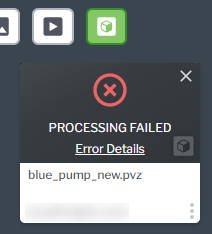
|
Issue
|
Action
|
|
Error when uploading a CAD file
|
• Try investigating errors in browser console, network traffic and responses.
• Try uploading different asset types, file sizes, etc.
|
|
CAD file conversion error
|
• Make sure that the file format is supported, particularly if using zip, and verify the contents and naming.
• If using large or complex data sets, try a smaller or simpler data set and see if it completes.
• Processing of the CAD file may take anywhere from a few minutes to a few hours, depending on the size and complexity of the model.
|
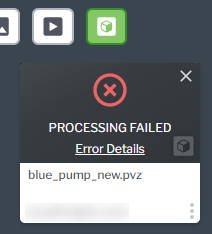
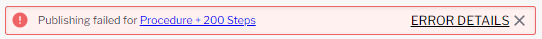
Issue | Action |
If the incorrect unit is selected when uploading a 3D model that does not already contain a unit, it could result in issues with point of interest markers and the model in Vuforia Vantage. | Always ensure that the correct unit of measure is selected for the 3D model you are uploading. |