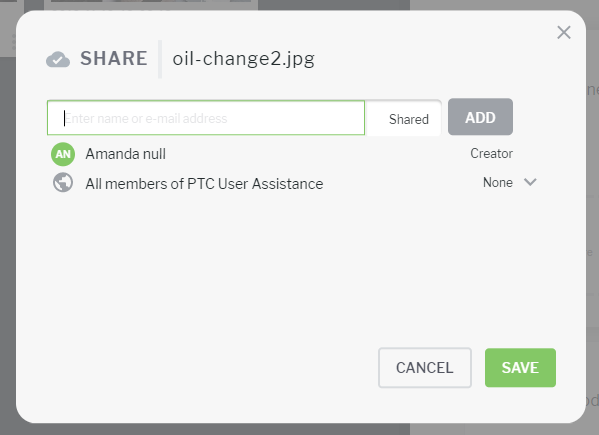Manage Asset Permissions
|
|
As of Vuforia Expert Capture 1.1.13, new assets will no longer be available to all users in the organization. The creator of the asset must edit permissions to allow individual users or the entire organization access to view the asset in Vuforia Editor.
|
You can manage permissions to assets that you upload by clicking the menu

icon on an asset, and then selecting
Share.
You can also manage the permissions for multiple assets by switching to List View and selecting the assets for which you want to edit share permissions, and then clicking SHARE.
To manage share permissions for multiple assets of different types, select the All content filter so that all asset types are displayed, then switch to List View.
From the SHARE window, you can search for organization members to add and give permissions to, or you can grant access to all members of your organization. When you’ve finished adding members and editing permissions, click SAVE.
 icon on an asset, and then selecting
icon on an asset, and then selecting