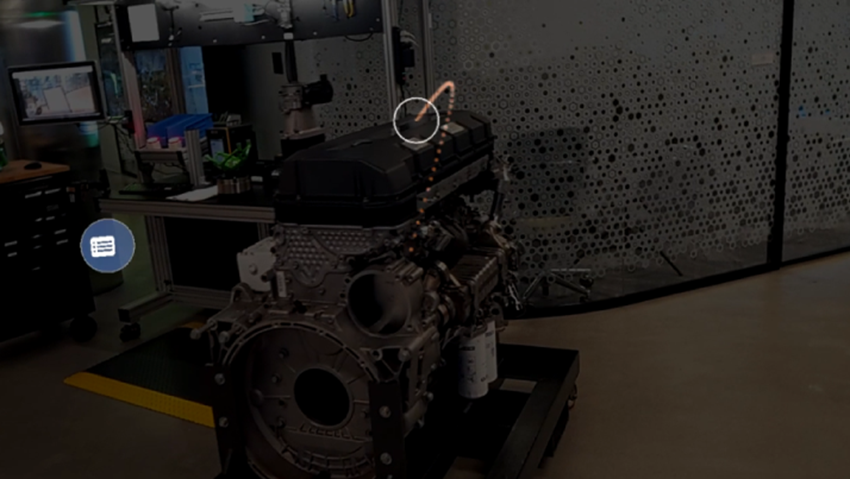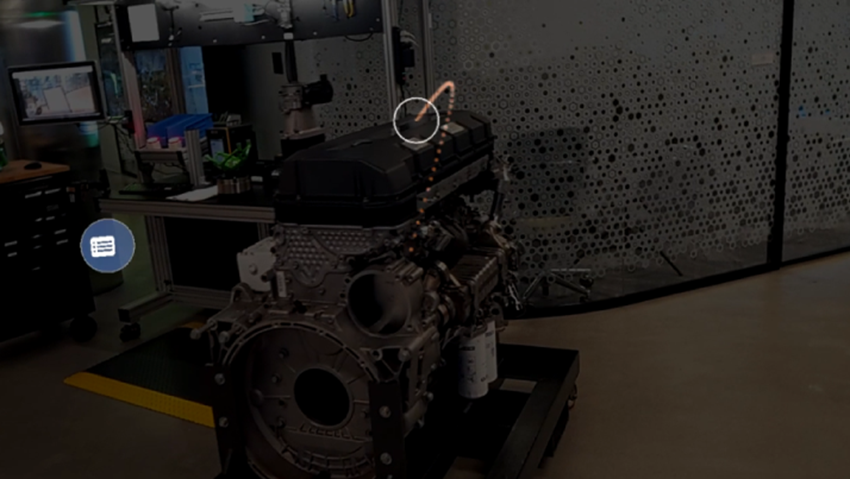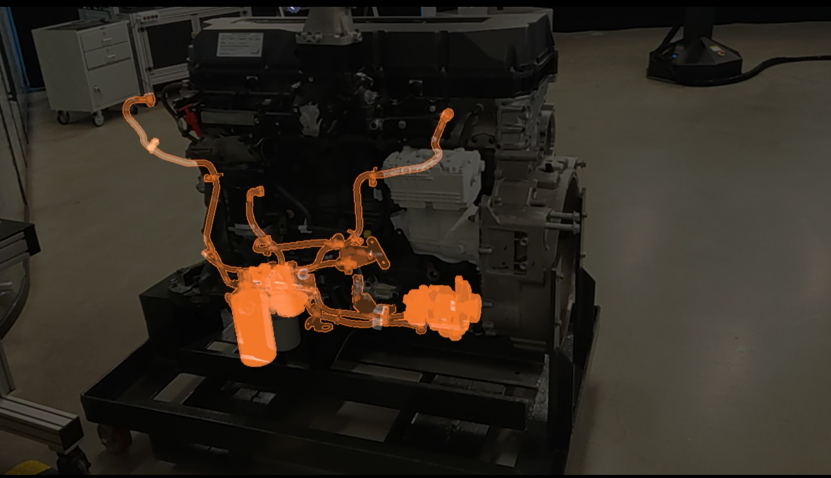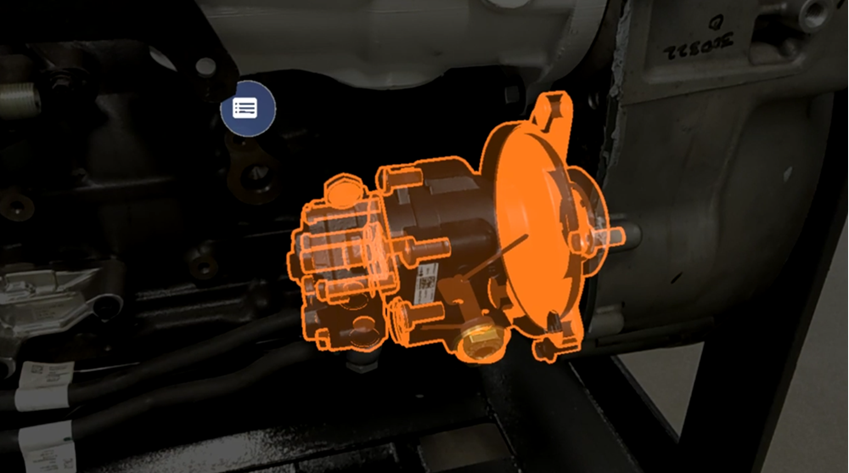3D Markers and Vuforia Vantage for HoloLens 2
Point of Interest Markers
There can be one or multiple point markers on a model. If only one exists for a model in a step, a wayfinder will lead you to the point of interest, and once you are there, the point marker will highlight and pulsate.
If there are multiple point markers, they are displayed in clusters until you are close enough to one of them, at which point the individual point markers are displayed.
Part Markers
Part markers provide an outline and colored 3D rendering that overlays the physical part or parts on an object to help draw a user’s attention.
Part Sets and Assembly Markers
| Using large part sets can cause performance issues when viewing the procedure on a HoloLens 2 device. We recommend limiting the number of parts in the set to between 6-8 to ensure proper performance. |
Part markers can also be placed on a set of parts, assemblies, or subassemblies. This helps draw attention to an entire subset of parts rather than to each part individually.