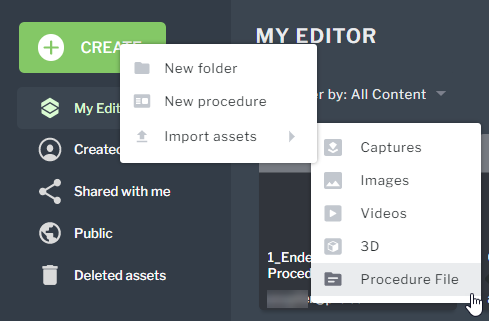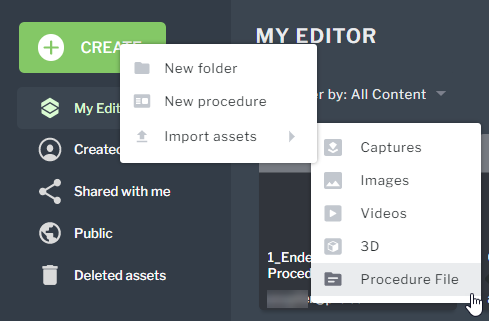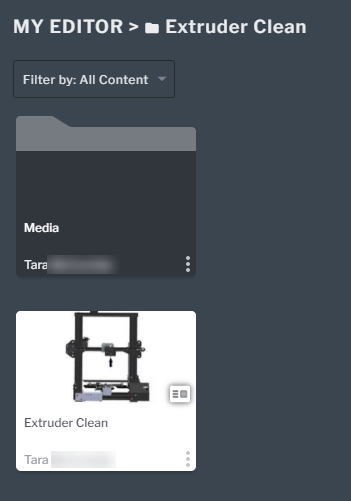Import a Procedure File
Creo Illustrate Procedure Package
You can create a procedure by importing a .zip or .vpfz file that contains a Creo Illustrate procedure package.
The exported procedure package can contain video, still images, step text, and acknowledgements along with a 3D animated sequence that has been converted to 2D content.
2. From within Vuforia Editor, click > > .
3. Navigate to the .zip or .vpfz file you generated in Creo Illustrate.
4. Once the file has been successfully imported, a folder with the newly imported procedure and a subfolder containing all media assets will appear in My Editor.