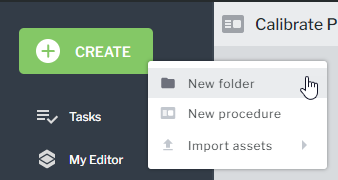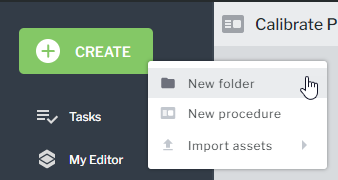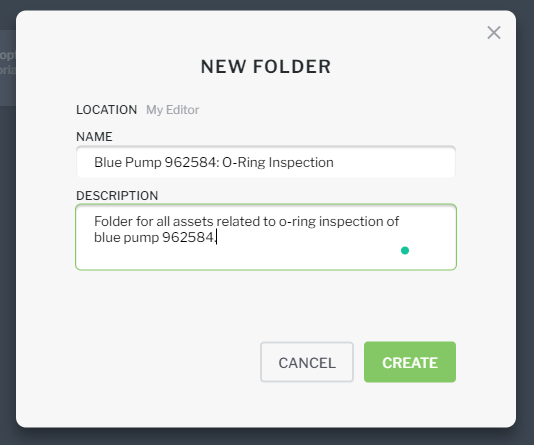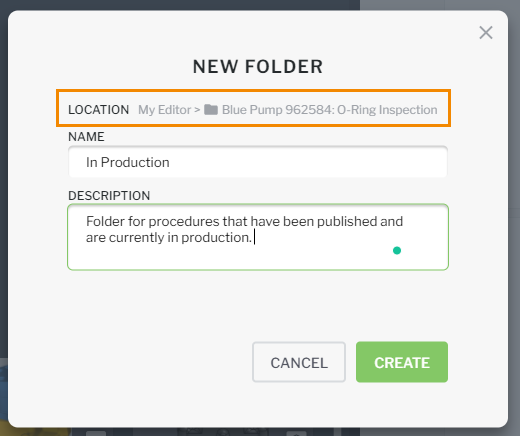Create a New Folder
Folders help you organize your content and assets, as well as control Share permissions. Folders that you created or have been shared with you can be found on the MY EDITOR page.
1. Click CREATE, and select New folder.
2. On the NEW FOLDER window, enter a name and description for your new folder. Descriptions are optional, but can be helpful in communicating special instructions or the purpose of the folder to other users.
Subfolders
You can nest folders within other folders by opening a folder, and then clicking > .You’ll notice that the file path to the location of the new folder shows that it will be created under the folder you first navigated to.
| You can only create 20 folder levels. For example, the parent folder counts as one level, and then you can have up to 19 subfolders within the parent folder. Once you’ve reached 20 levels of folders, the New folder action will be greyed out and unavailable. |