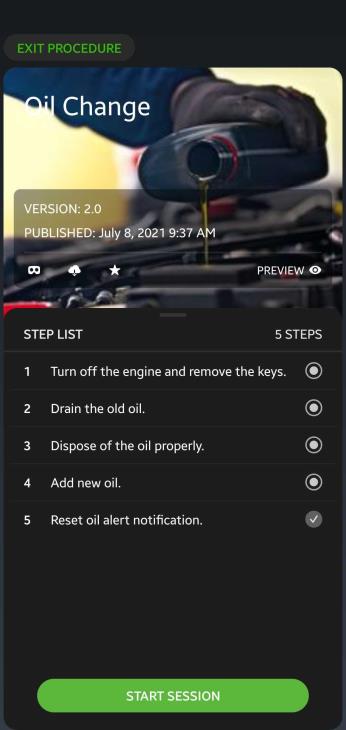|
|
Procedures will remain visible in the Distribution Center even if it they are unpublished. Viewing permissions on procedures are not removed when a procedure is unpublished; if it is subsequently republished, users will automatically gain access to the republished content. Unpublished procedures remain displayed in the Distribution Center so that they can be removed from distribution lists or managers and administrators can review permissions prior to republishing a procedure.
|