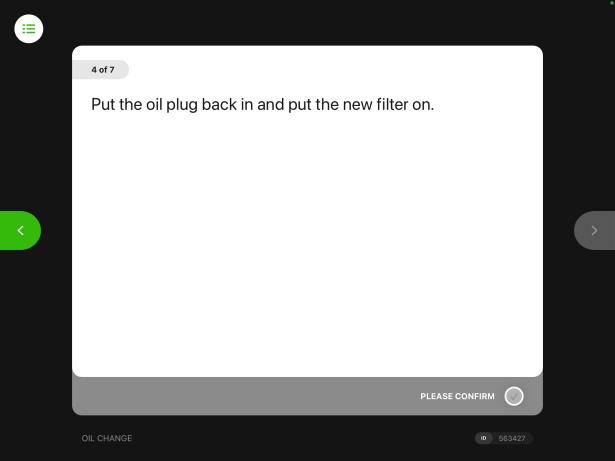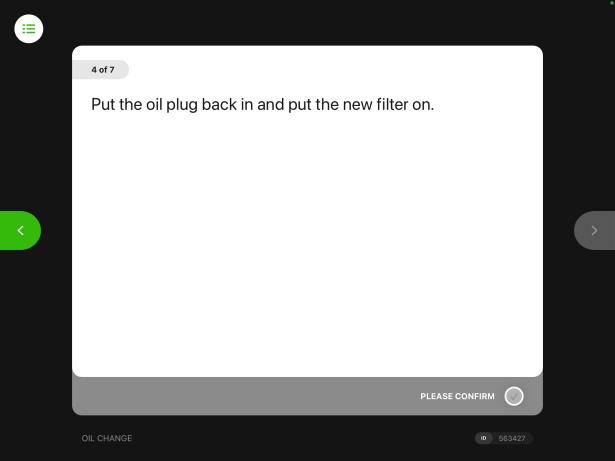Manage Distribution Lists
You can assign or remove distribution lists to and from a published procedure individually or in bulk.
Assign Procedures
Under Unassigned Distribution Lists, select the checkbox next to the distribution lists that you want to assign to the procedure, and click Assign. Once a distribution list has been assigned to the procedure, all viewers on that distribution list will be able to view the published procedure.
Remove Procedures
Under Assigned Distribution Lists, select the checkbox next to distribution lists you want to remove from the procedure, and click Unassign. Once the distribution list has been unassigned, viewers assigned to that list will no longer be able to view the procedure.