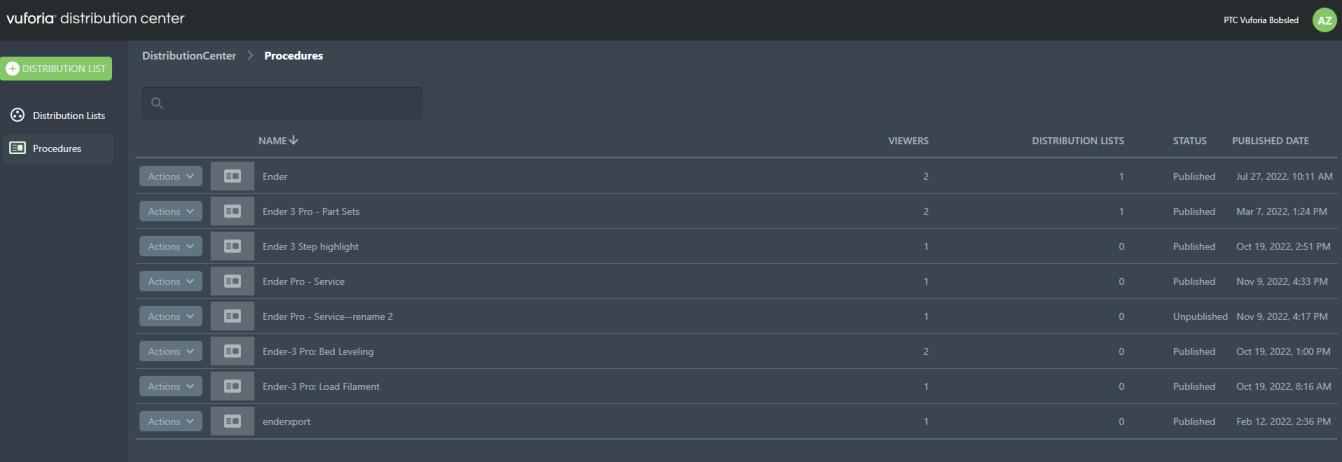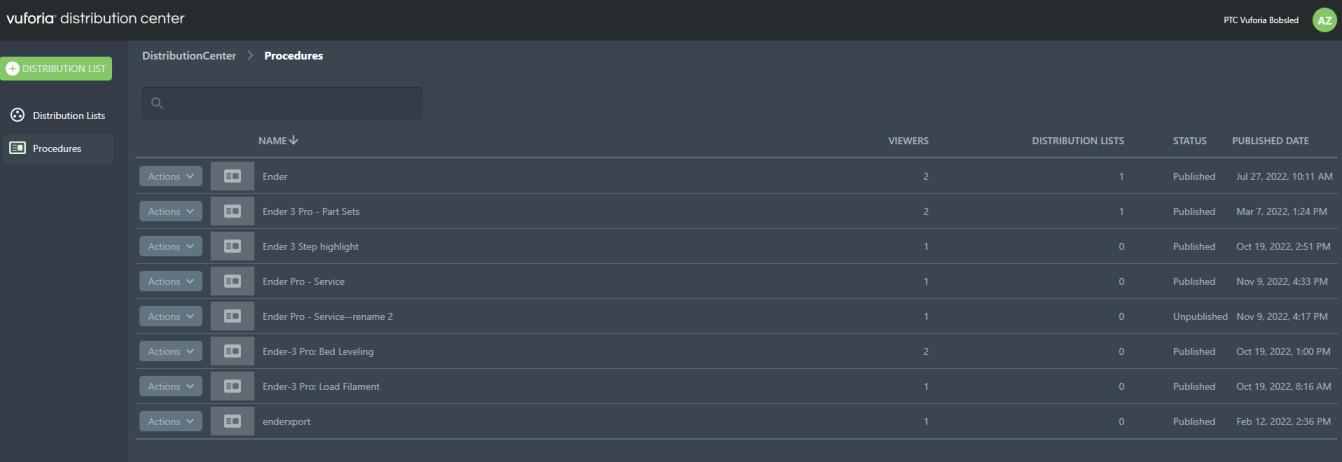Manage Viewers
Distribution list managers can assign or unassign viewers to and from a distribution list individually or in bulk.
Assign Viewers
Under Unassigned Viewers, select the checkbox next to the users that you want to assign viewer permission to, and click Assign. Once a user has been assigned viewer permissions on the distribution list, they will be able to view all published procedures that are associated with that distribution list.
Unassign Users
Under Assigned Viewers, select the checkbox next to the users that you want to unassign as viewers, and click Unassign. Once a user has been unassigned as a viewer, they will no longer be able to view published procedures associated with that distribution list.
| A user can be assigned to a procedure on multiple distribution lists, as well as through direct access. If you’re trying to unassign a user as a viewer to a procedure, be sure to check all distribution lists where the procedure is included as well as their direct access to the procedure. To review users with viewing access, open the specific procedure in the Distribution Center and select the Manage Viewers or Manage Distribution Lists tabs. |