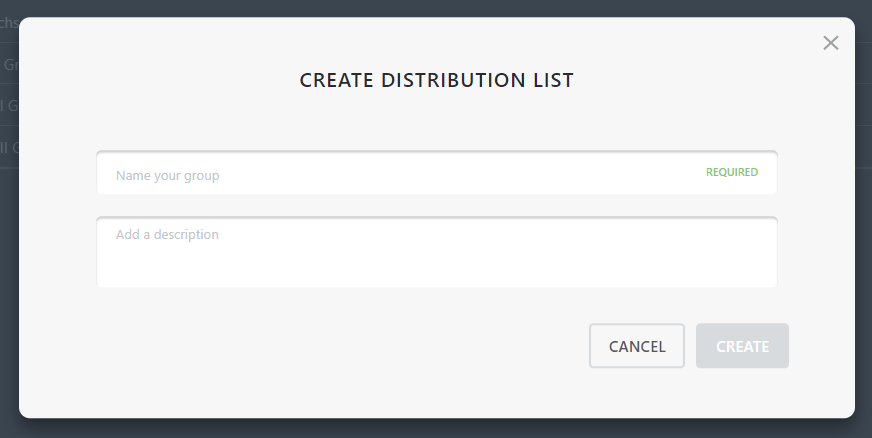A user can be granted access to a procedure on multiple distribution lists, as well as through direct access. If you’re trying to remove a user’s access to a procedure, be sure to check all distribution lists where the procedure is included as well as their direct access to the procedure. To review users with viewing access, open the specific procedure in the Distribution Center and select the Manage Viewers or Manage Distribution Lists tabs. |
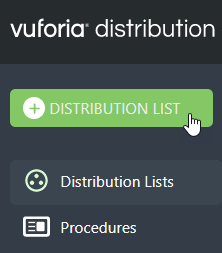
• It can be helpful to develop a naming convention for distribution lists for consistency, readability, and search purposes. For example, think about organizing your procedures by location, machine, worker type, etc. • Including a detailed description for the new distribution list can help make sure that the correct users get assigned as viewers. |