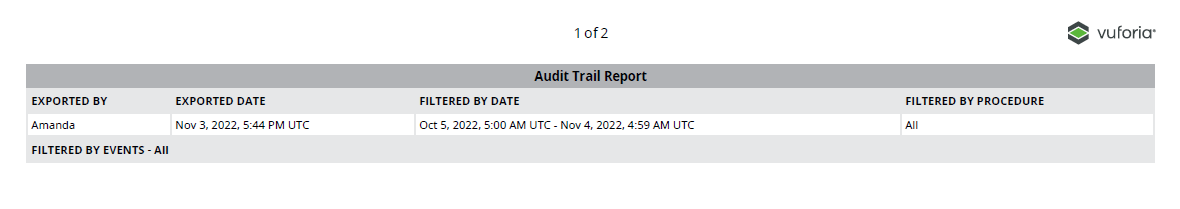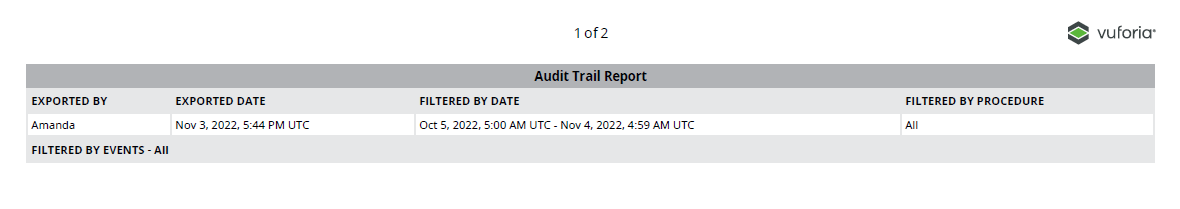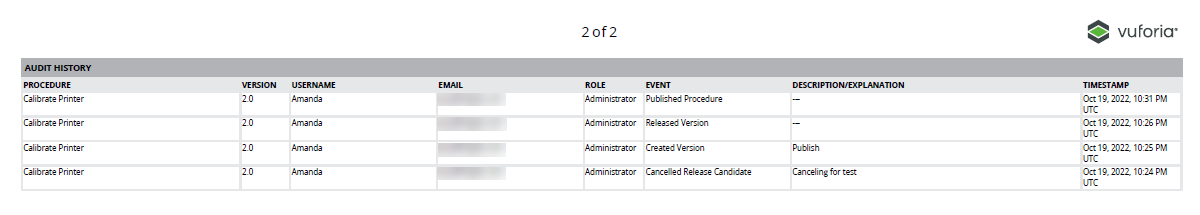Download an Audit History Report
You can generate a PDF report of the audit history using the
Download Report action. Before exporting the report, you can also use filters to select just a subset of the entries to export. For more information, see
Apply Filters to the Audit History Table.
The first page of the audit history report displays the following information:
• User that exported the report
• Date that the report was exported
• Any filters that were applied before exporting
The following pages of the report displays all entries included in the applied filters.