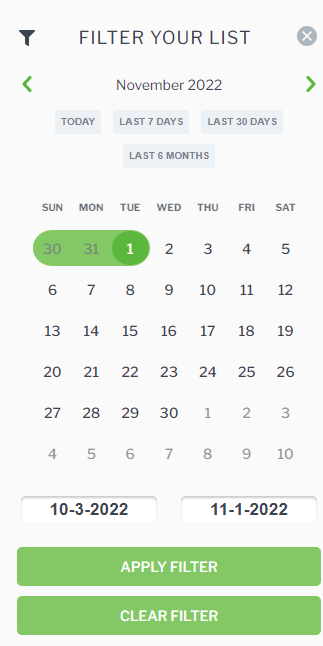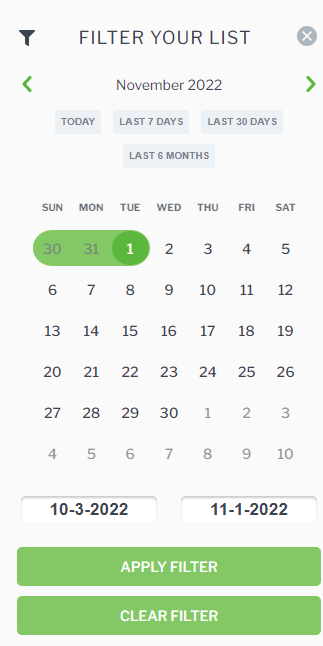Apply Filters to the Audit History Table
The following filters can be applied to the
AUDIT HISTORY table. Once you’ve applied filters, you can also
download a report of the audit trail history.
Filter By Procedure
This filter allows you to select procedures to include in the filter. All procedures that appear in the AUDIT HISTORY table are populated to this list for selection, but by default, All is selected.
Filter By Event
This filter allows you to view table entries based on the type of event. Possible options are:
• Archived Procedure
• Cancelled Release Candidate
• Created Procedure
• Created Version
• Deleted Procedure
• Downloaded Procedure Export Package
• Generated Procedure Export Package
• Obsoleted Version
• Published Procedure
• Rejected Release Candidate
• Released Version
• Reviewed and Approved Release Candidate
• Submitted Release Candidate
• Unpublished Procedure
Filter By Date
This filter allows you to filter entries in the table based on the timestamp.