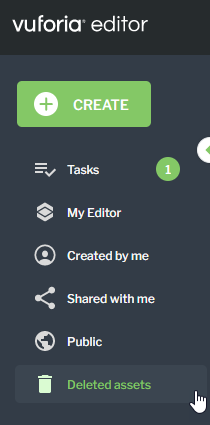Duplicate a Deleted Procedure
A procedure that has been deleted and moved to the Deleted assets page can be restored by an administrator using the Duplicate action.
|
|
When duplicating procedures, access permissions and assigned approvers are not copied over with the duplicated procedure.
|
1. Navigate to the Deleted assets page.
2. Hover over the deleted procedure you want to open, and click OPEN.
3. Then, in the procedure editor pane, click the menu icon next to the procedure name, and select Duplicate.
4. When the DUPLICATE window appears, enter a name for the new procedure and click OK.
5. The duplicated procedure will appear in My Editor.