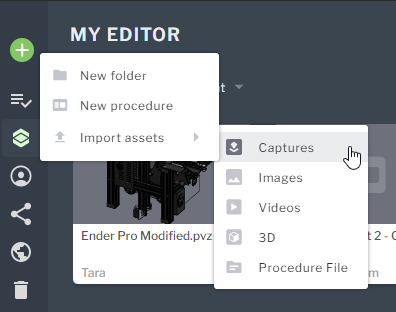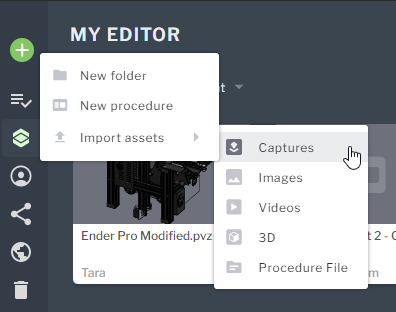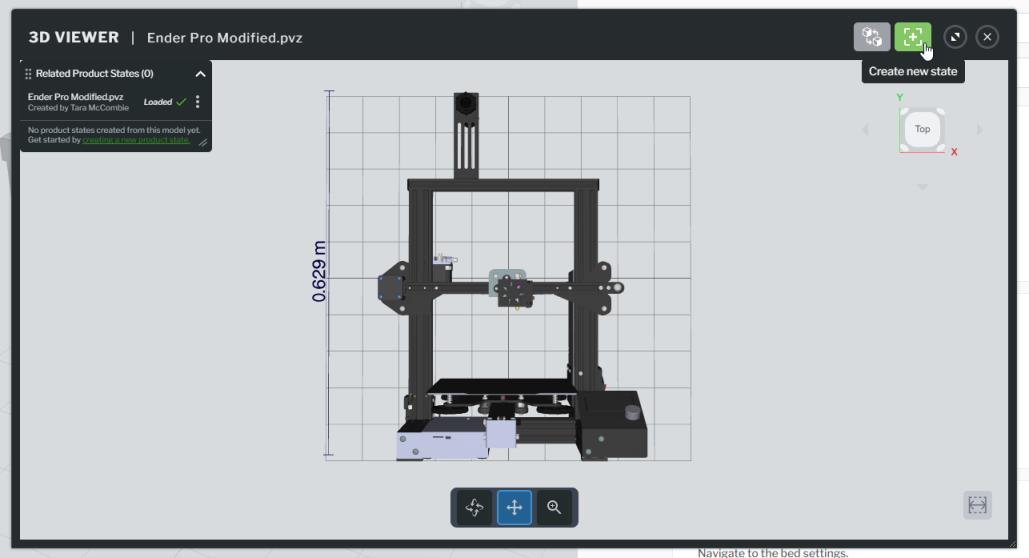Upload Capture Files to Vuforia Editor
Once you’ve moved your Capture to your system, you can upload it to Vuforia Editor using one of the following methods:
• From the Procedures page, click > > .
• Upload the Capture while creating a new procedure in the NEW PROCEDURE window:
• Drag and drop your Capture folder into the MY EDITOR pane.
| If a Capture contains a video clip that is less than 2 seconds long, you will be prompted with an error message. |