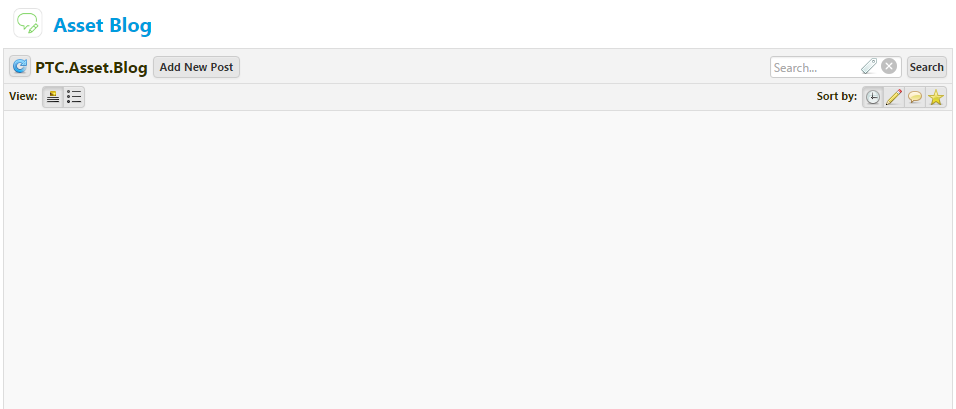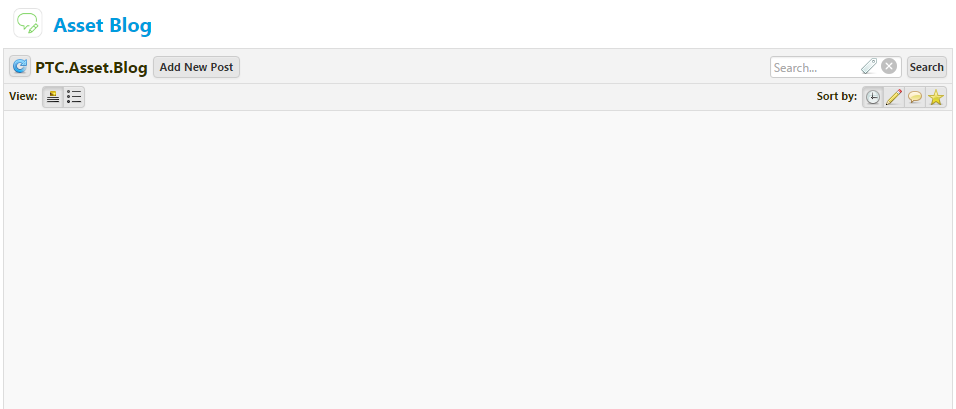Collaboration Tools
Blog
A blog is associated with the parent thing template of the selected asset. Each asset with a different parent thing template has a unique blog.
To view the Asset Blog, write or edit posts, and comment on posts, click Blog under Collaboration in the left panel of the Asset Dashboard.
Use the
Add New Post action to create a post. You can also add tags to a post by clicking
Tags below the text box. The
Terms from Vocabulary drop-down menu is populated by the data tags that have been created in Composer. For each data tag, you can manage the list of terms associated with that data tag. For more information, see the
Tags topic in the ThingWorx Help Center.
You can perform the following actions on a post after clicking the title:
Action | Description |
Edit Post | Edit the content of the blog post. |
Delete Post | Delete the blog post. |
Leave a Comment | Comment on a blog post. |
Mark Sticky | Mark the post as sticky so that it always appears at the top of your blog. |
Rate this article | Give the blog post a star-rating. |
All permissions and access control for the Asset Blog are based on the entity in ThingWorx. For more information on the blog widget, see the
ThingWorx Help Center.