Sample Mashup for Statistical Calculation Transformations
The display for each of the following statistical calculation Property Transform types, looks similar to the image below:
• Maximum
• Mean
• Median
• Minimum
• Mode
• Standard Deviation
• Range
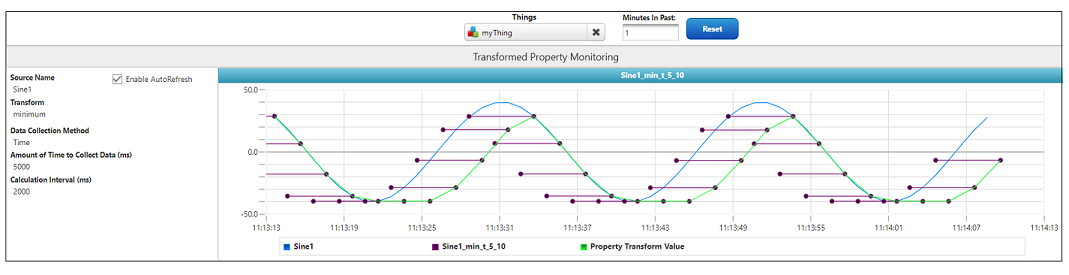
Each property transform in the selected Thing is represented in the mashup by two sections. On the left, a set of property attributes is listed along with the Enable AutoRefresh graph control. On the right, a graph shows the following information:
• Blue line – data from the source property
• Green line – calculated property transform values
• Purple lines – windows of data used to calculate the property transform values
If you hover your mouse over the black points at the left or right of each purple line, the starting or ending date and time for the calculation window is displayed, respectively. |
• Y axis – shows the minimum and maximum values of the source property
By default, the graph refreshes itself every five seconds. To stop the refresh, unselect the Enable AutoRefresh option.