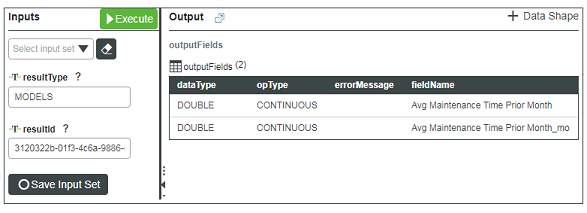Retrieve Model Inputs and Outputs for Scoring
During predictive scoring, it can be useful to know what the input and output fields are for the model you are scoring against. You can query the input fields used to train a model and the output fields of the trained model from ThingWorx Composer. Start by locating the Model Job ID in Analytics Builder as follows:
1. In Analytics Builder, navigate to the Models list page.
2. Select the model whose inputs and outputs you need and click View. The Model Results page opens.
3. Copy the Model Job ID from the top left corner. You can use this ID for both the query input and query output procedures below.
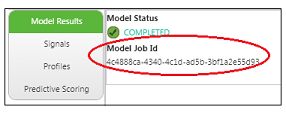
Query Model Input Fields
1. In ThingWorx Composer, navigate to Things and open the AnalyticsServer_ResultsThing.
The AnalyticsServer_ResultsThing is named with a prefix defined during your ThingWorx Analytics installation. |
2. Navigate to the Services tab.
3. Scroll through the ResultsMicroserver services and open the QueryInputFields service.
4. Enter the following parameters:
◦ resultType – Enter MODELS.
◦ resultId – Enter the Model Job ID you retrieved from Analytics Builder in the procedure above.
5. Click Execute. The input fields used to train the model are displayed in the Output panel on the right.
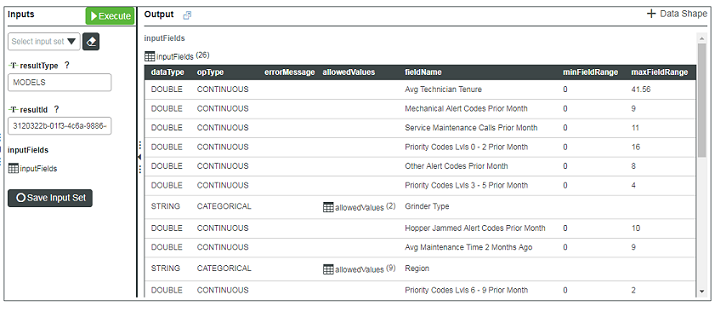
Query Model Output Fields
1. In ThingWorx Composer, navigate to Things and open the AnalyticsServer_ResultsThing.
The AnalyticsServer_ResultsThing is named with a prefix defined during your ThingWorx Analytics installation. |
2. Navigate to the Services tab.
3. Scroll through the ResultsMicroserver services and open the QueryOutputFields service.
4. Enter the following parameters:
◦ resultType – Enter MODELS.
◦ resultId – Enter the Model Job ID you retrieved from Analytics Builder in the procedure above.
5. Click Execute. The input fields used to train the model are displayed in the Output panel on the right.