Working with ServiceMax Integration Mashups
ServiceMax Integration enables ServiceMax users to open remote OS sessions on a connected machine and perform file transfers to and from the file system of a connected asset. A mashup displaying file transfer history is also provided.
The following mashups can be either embedded in a ServiceMax case or work order page, as a separate tab, or accessed using a button click to launch a pop-up.
For information on how to enable remote access and to configure your connected assets for remote session and file transfer, see Remote Access and Control.
Charting Mashup (PTC.SCA.SCO.AssetService.PropertyChart)
The charting mashup PTC.SCA.SCO.AssetService.PropertyChart is typically used to display the current values of a property on a connected asset.
The mashup includes the following parameters:
|
Parameter
|
Required/ Optional
|
Description
|
Example
|
|---|---|---|---|
|
thingName
|
Required
|
Name of the thing representing the connected asset.
|
PTC.Demo.Assets.MRI_8
|
|
property
|
Required
|
Property on the thing.
|
Temperature
|
|
date
|
Optional
|
The center of the chart, when provided. If not provided, the current time is on the right of the chart.
|
2015–07–10T00:00:00.000Z
|
|
days | hours
|
Optional
|
The time span to display
|
days=2 hours=12
|
Example URL:
https:///Thingworx/Runtime/index.html#mashup= PTC.SCA.SCO.AssetService.PropertyChart & thingName=PTC.Demo.Assets.MRI_8& hours=1& property=Temperature
Example chart:
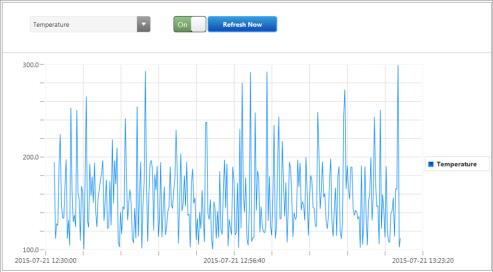
FileTransfer Mashup (PTC.SCA.SCO.AssetRemoting.FileTransferMashup)
The file transfer mashup (PTC.SCA.SCO.AssetRemoting.FileTransferMashup) controls file transfers between ThingWorx, ThingWorx Utilities, and the Edge MicroServer.
The mashup includes the following parameters:
Parameter | Required/Optional | Description | Example | API |
|---|---|---|---|---|
assetName | Required | Thing that triggered the alert | PTC.SCA.SCO.Demo.Assets.MRI_8 | thingName |
When the file transfer mashup is embedded in a ServiceMax event page, the ServiceMax user can transfer files between the remote asset associated with the event and the local file system.
FileTransferHistory Mashup (PTC.SCA.SCO.AssetRemoting.FileTransferHistoryMashup)
The file transfer history mashup (PTC.SCA.SCO.AssetRemoting.FileTransferHistoryMashup) shows the history of file transfers between ThingWorx, ThingWorx Utilities, and the Edge MicroServer.
The mashup includes the following parameters:
Parameter | Required/Optional | Description | Example | API |
|---|---|---|---|---|
assetName | Required | Thing that triggered the alert | PTC.SCA.SCO.Demo.Assets.MRI_8 | thingName |
Example:
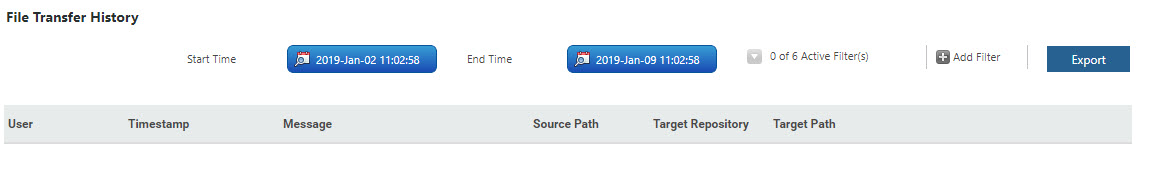
CurrentSessions Mashup (PTC.SCA.SCO.CurrentSessionsMashup)
The current sessions mashup (PTC.SCA.SCO.CurrentSessionsMashup) provides the ability to start a remote session on an asset.
The mashup includes the following parameters:
Parameter | Required/Optional | Description | Example |
|---|---|---|---|
assetName | Required | Thing that triggered the alert | PTC.SCA.SCO.Demo.Assets.MRI_8 |
When the remote session mashup is embedded in a ServiceMax event page, the ServiceMax user can open a remote session on the connected device associated with the event being reviewed.
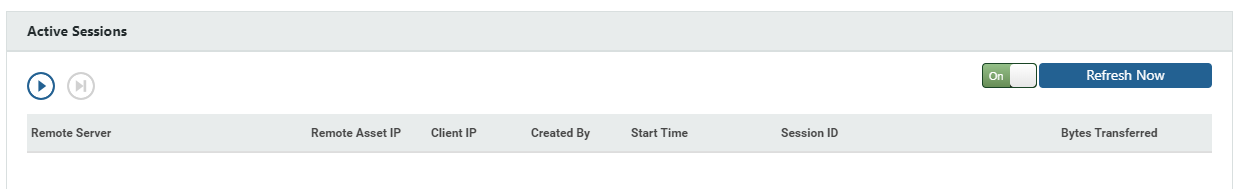
1. To start a new session, click  .
.
2. In the Start Session window, select the remote endpoint configured for your device, and click Start.
3. The ThingWorx Remote Access Client window opens, displaying the connection information for the session. For example:
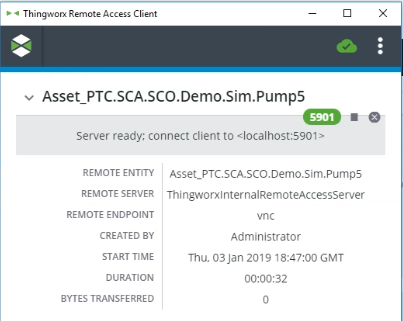
4. To end the session, select the session from the Active Sessions window, and click  .
.