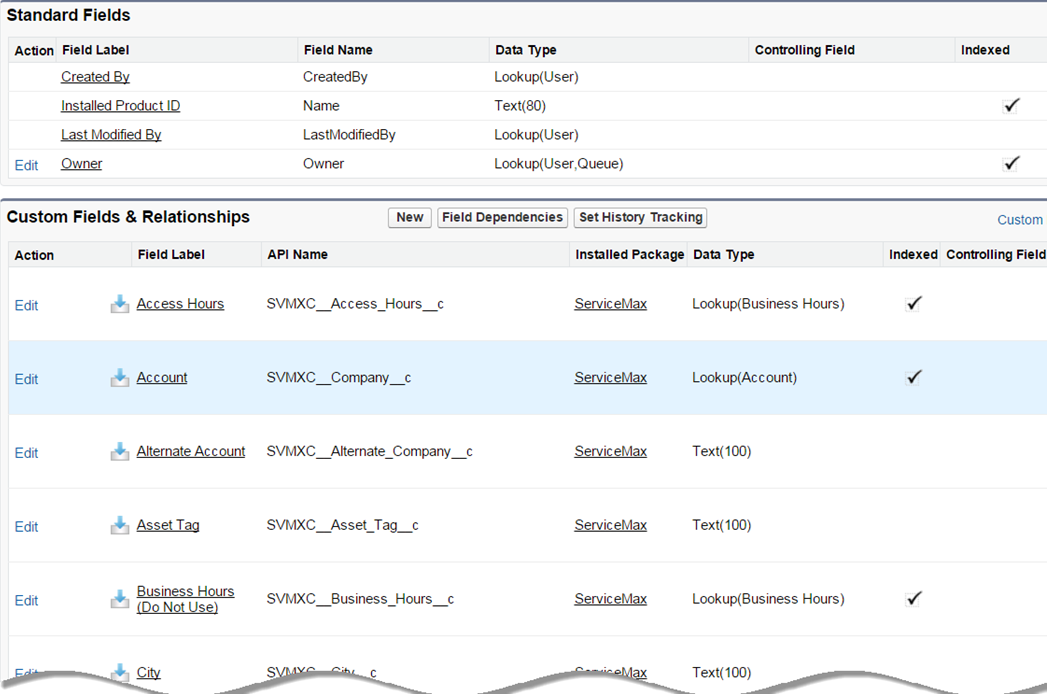Finding the API Name and Fields of a ServiceMax Object
To find the API name and fields of a ServiceMax object:
1. From Salesforce, select > > > .
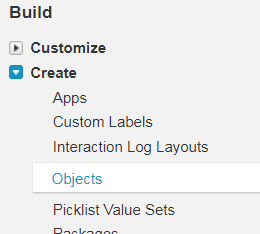
2. Find the ServiceMax object you are interested in, and click the underlined name of the object, for example, Installed Product.
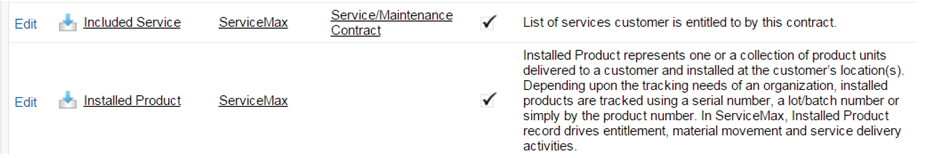
3. The API Name is displayed.
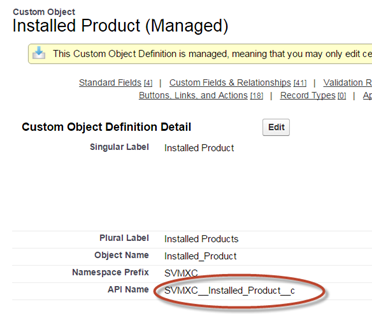
4. Click the ServiceMax object again. All available fields are listed under Standard Fields and Customer Fields & Relationships. Field Label is editable, but the API Name is fixed.