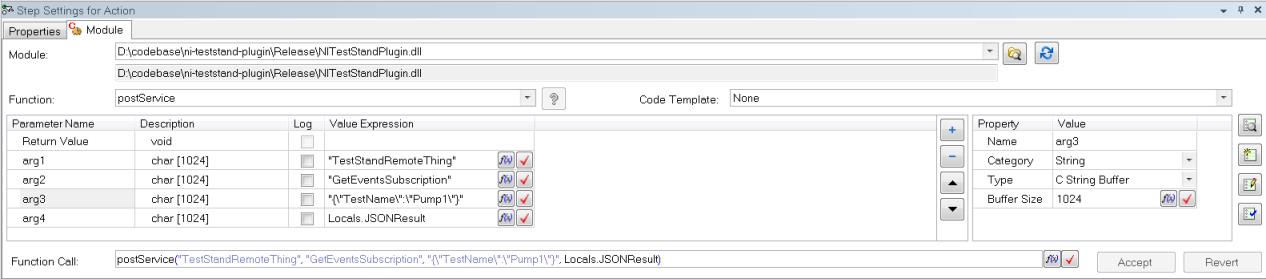Adding Steps in an NI TestStand Sequence
You can add steps in an NI TestStand sequence to send values to ThingWorx, get values from ThingWorx, and execute services in ThingWorx.
1. In ThingWorx Composer, create any properties on your TestStandRemoteThing that you want to use in the sequence steps.
2. In NI TestStand, select the sequence, right-click on the step, and select > .
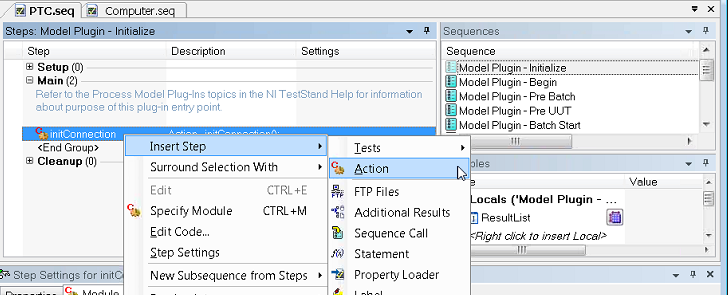
3. In the Step Settings for Action pane, on the Properties tab, select C/C++ DLL from the Adapter list.
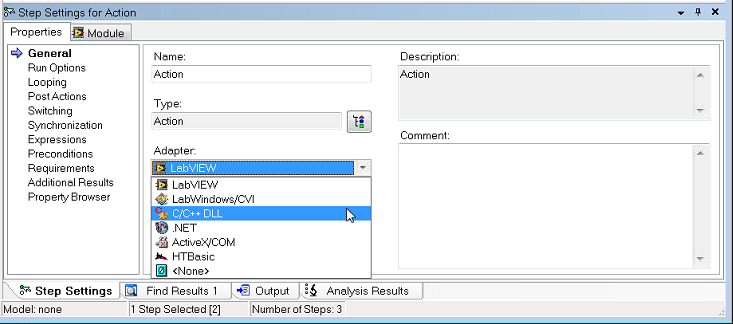
–
4. On the Module tab, specify the location of your NITestStandPlugin.dll file, as you did in Configure the Sequence Model File.
5. Select the appropriate function from the Function drop-down list.
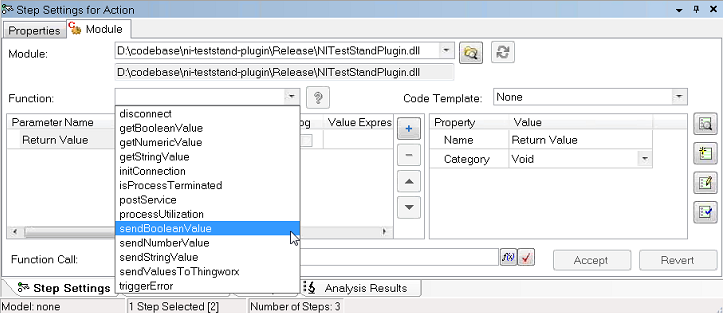
6. Enter the value expression for each parameter as needed.
7. Click Accept.
8. Save the updated sequence.
The following sections detail the provided functions, and their required parameters.
The Locals variables are one of multiple ways to store or use values in NI TestStand. Use the method that works for your use case, being sure to match the needed data type. |
To send values to ThingWorx
Three functions are provided with the NI TestStand plugin to allow sending property values to ThingWorx.
• sendBooleanValue—
Parameter | Data Type | Value | Example |
|---|---|---|---|
arg1 | String | The name of the thing to which you are sending a property value. | "TestStandRemoteThing" |
arg2 | String | The name of the property to which you are sending the value. | "PumpEnabled" |
arg3 | Boolean | Boolean value of sent from NI TestStand. | Locals.PumpEnabled |
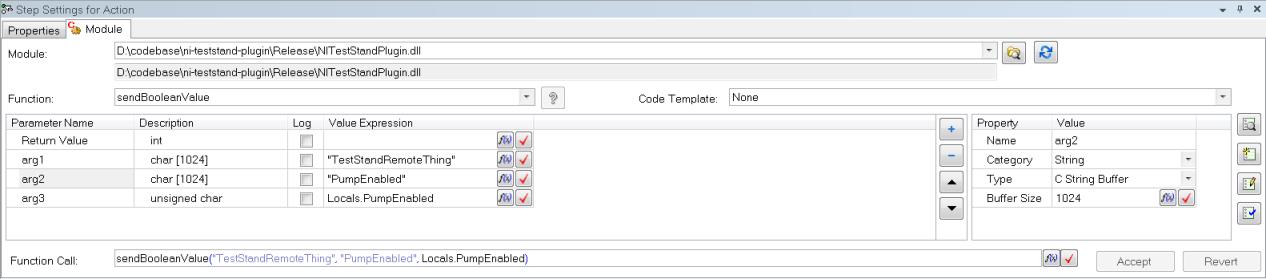
• sendNumberValue—
Parameter | Data Type | Value | Example |
|---|---|---|---|
arg1 | String | The name of the thing to which you are sending a property value. | "TestStandThing" |
arg2 | String | The name of the property to which you are sending the value. | "PumpValue" |
arg3 | Double | Numeric value set from NI TestStand. | Locals.PumpValue |
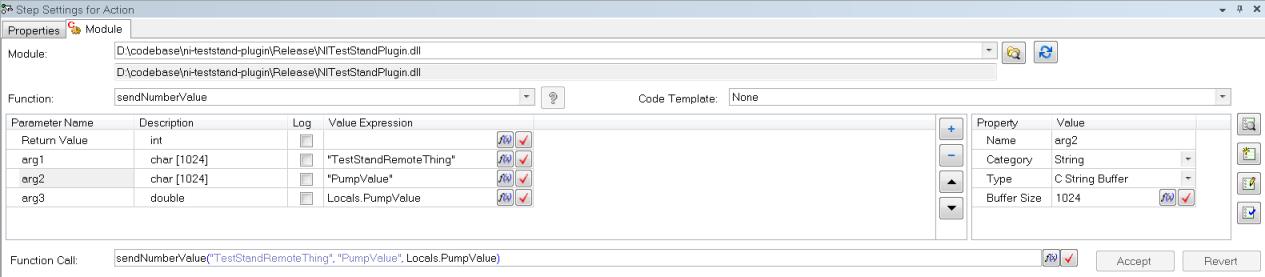
• sendStringValue—
Parameter | Data Type | Value | Example |
|---|---|---|---|
arg1 | String | The name of the thing to which you are sending a property value. | "TestStandRemoteThing" |
arg2 | String | The name of the property to which you are sending the value. | "SerialNumber" |
arg3 | String | String value sent from NI TestStand. | Locals.SerialNumber |
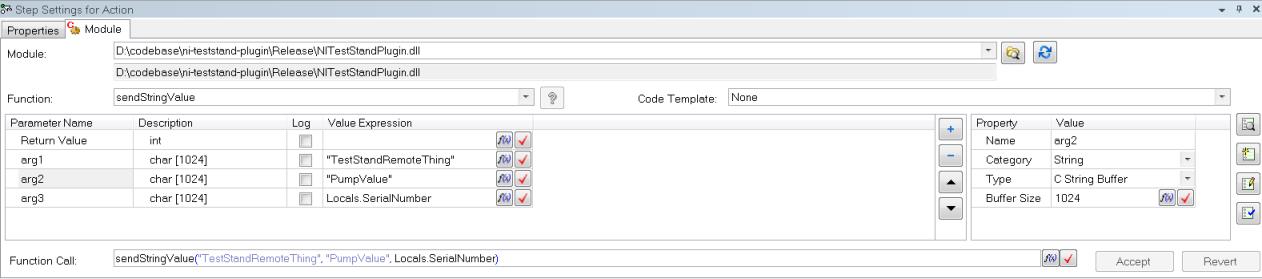
To get values from ThingWorx
The following functions retrieve property values from ThingWorx, and stores them in Locals variables in NI TestStand:
• getBooleanValue—
Parameter | Data Type | Value | Example |
|---|---|---|---|
Return Value | Boolean | A Locals variable to which to bind the return value. | Locals.PumpEnabled |
arg1 | String | The name of the thing from which you are retrieving a property value. | "TestStandRemoteThing" |
arg2 | String | The name of the property from which you are retrieving the value. | "PumpEnabled" |
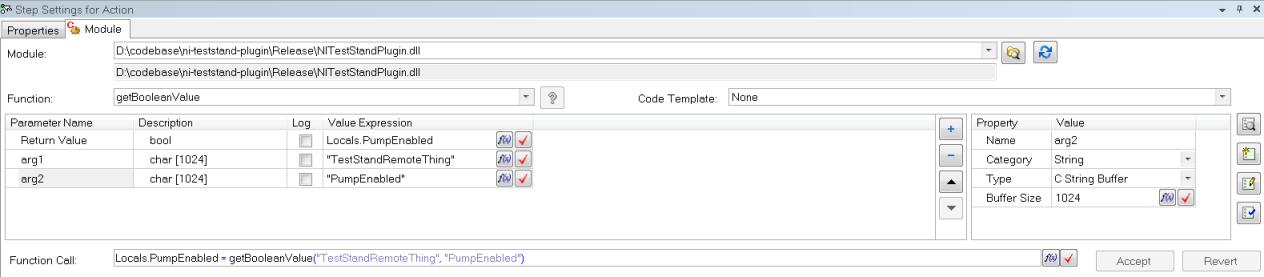
• getNumericValue—
Parameter | Data Type | Value | Example |
|---|---|---|---|
Return Value | Double | A Locals variable to which to bind the return value. | Locals.PumpValue |
arg1 | String | The name of the thing from which you are retrieving a property value. | "TestStandRemoteThing" |
arg2 | String | The name of the property from which you are retrieving the value. | "PumpValue" |
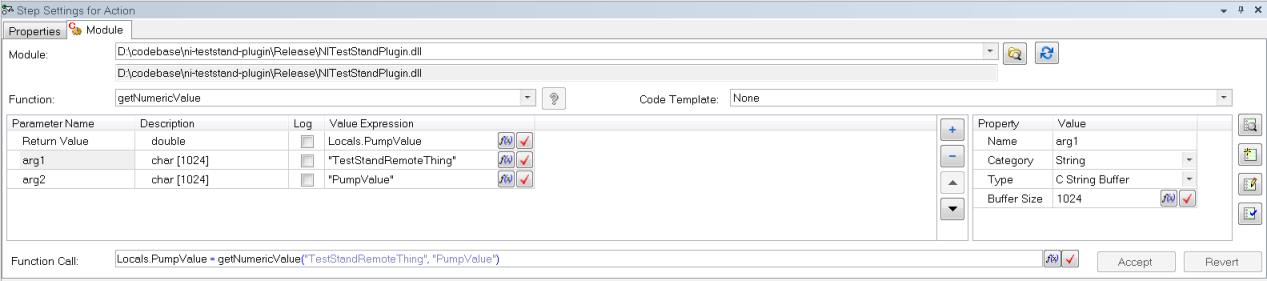
• getStringValue—
Parameter | Data Type | Value | Example |
|---|---|---|---|
arg1 | String | The name of the thing from which you are retrieving a property value. | "TestStandRemoteThing" |
arg2 | String | The name of the property from which you are retrieving the value. | "SerialNumber" |
arg3 | String | As strings cannot be returned to NI TestStand, this value is the location where the value is stored. | "Locals.SerialNumber" |
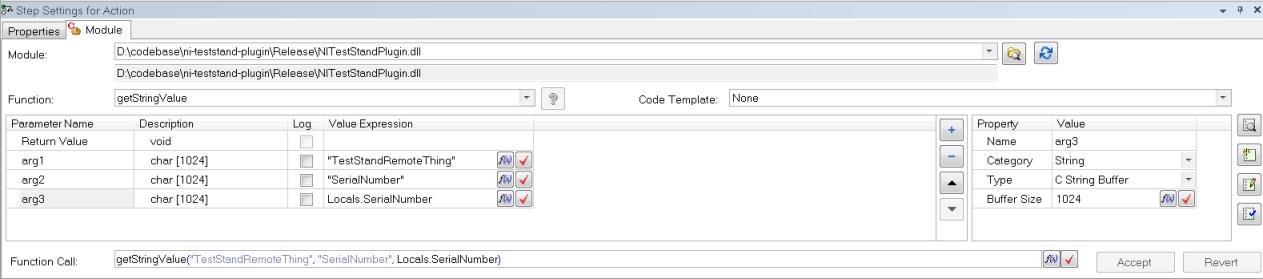
To execute services in ThingWorx
Executing services on specific things in ThingWorx is possible using the postService function. This is similar to clicking Test on a service in ThingWorx Composer.
• postService—
Parameter | Data Type | Value | Example |
|---|---|---|---|
arg1 | String | The name of the thing on which you are executing a service. | "TestStandRemoteThing" |
arg2 | String | The name of the service to execute. | "GetEventSubscriptions" |
arg3 | String | The payload being sent, such as a JSON payload matching the ThingWorx service input parameters, if needed. | "{\"TestName\":\"Pump1\"}" |
arg4 | String | The output, such as a local variable in NI TestStand where the result is stored. | Locals.JSONResult |