Configure the Sequence Model File
1. In the NI TestStand Sequence Editor, select > , and navigate to the PTC.seq sequence model file.
2. In the following sequences, configure the Step Settings so that the Module points to the path <NI_TestStand_Connector>\TestStandPlugin\NITestStandPlugin.dll, as shown in the screenshot below. The following table identifies the sequences and steps to be updated, and what each step does.
|
Sequence
|
Step
|
Usage
|
|---|---|---|
|
Model Plugin – Initialize
|
initConnection
|
Reads the config.ini and sets the parameters from the file, such as host, port, and so on. Returns an error code of -1 if there is a problem with the environment variable.
|
|
Model Plugin – Begin
|
GetUtilization
|
Sends a PUT query to ThingWorx for the Utilization property, and sets it to true. Returns an error code of -1 if something is wrong with the EMS configuration.
|
|
Model Plugin — UUT Start
|
isConnectionHealthy
|
Sends a ping to ThingWorx to check the connection. Sets the error code to -1 if the connection is not healthy.
|
|
Model Plugin – UUT Done
|
sendThingworx
|
Updates the TestResult and TestName properties in ThingWorx from the current running unit under test (UUT).
|
|
Model Plugin — UUT Done
|
sendingJSONResult
|
Updates the TestStandJSONResult property in ThingWorx with a JSON object consisting of information retrieved from NI TestStand.
|
|
Model Plugin – End
|
GetUtilization
|
Sends a PUT query to ThingWorx for the Utilization property, and sets it to false. Returns an error code of -1 if something is wrong with the EMS configuration.
|
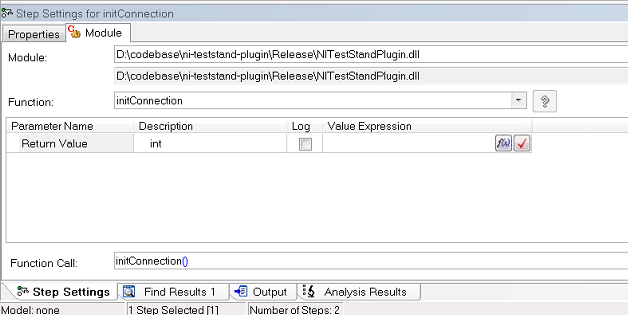
3. Save your updated PTC.seq file.