General Configuration
Alarms
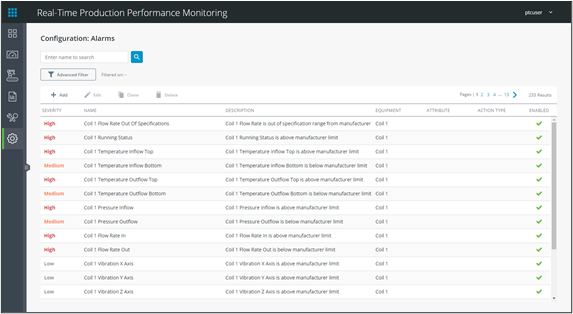
An alarm is an event that is triggered when an equipment’s attribute reaches a certain condition. If AMU is deployed, the alarm events are displayed in the equipment card on the Asset Monitoring Dashboard. They are also shown in the Alarm Events Display and could result in one or more persons receiving a notification.
For more information on the Alarm Configuration Display, click here.
Equipment
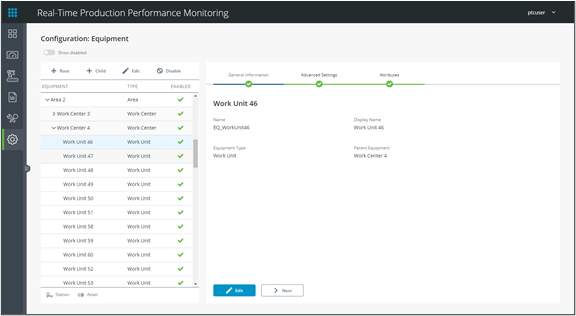
The Equipment Configuration display allows you to model the entire plant hierarchy, and set up equipment for production, IoT data capture, and more.
Additional configuration is required for RTPPM to capture production and downtime, and to calculate KPIs. See the RTPPM Configuration Guide for more details. |
For more information on Equipment configuration, click here.
Products
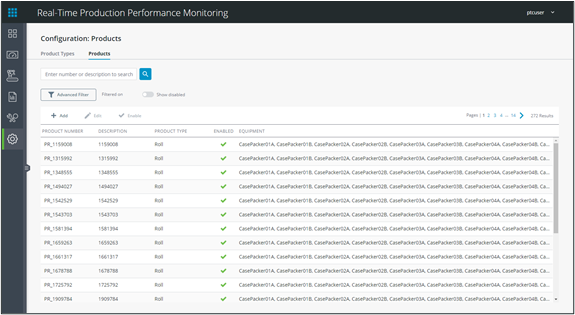
Products can be set up to run on equipment and organized with hierarchical product types.
For RTPPM, products must be configured and assigned to run on equipment.
For more information on Product configuration, click here.
Reason Trees
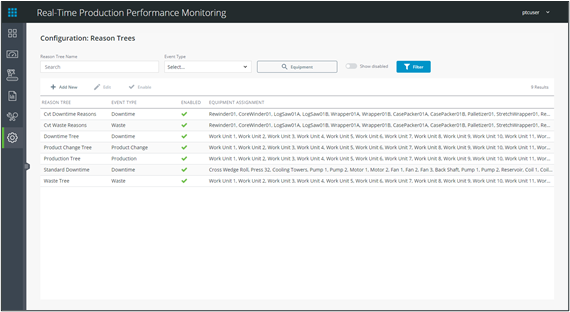
Reason trees are associated with equipment and are used to assign reasons to associated events. Reason trees can contain multiple reasons and can have multiple hierarchy levels.
For RTPPM, Downtime and Waste trees must be configured and assigned to equipment in order to collect reasons for these events.
For more information on Reason Tree configuration, click here.
Users
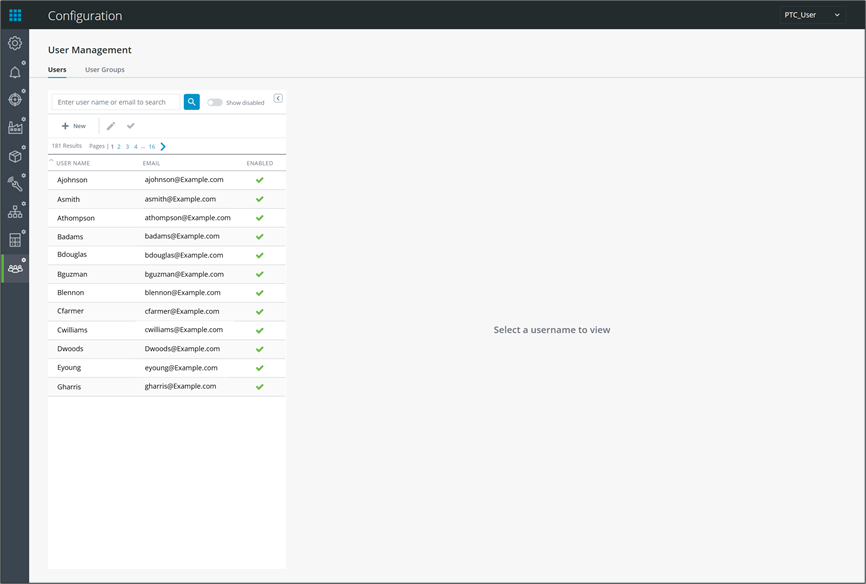
User management can be used to configure user data as well manage user groups information and members.
For more information on User configuration, click here.
Certificates
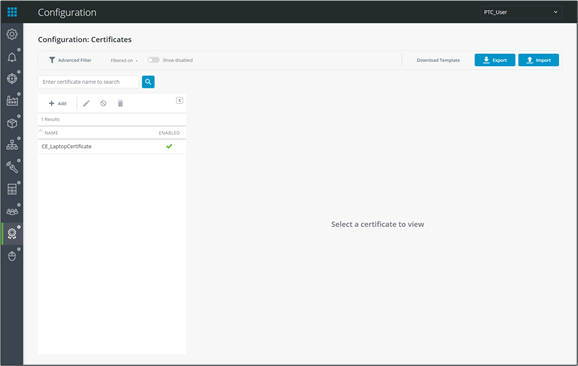
Certificate Management can be used to configure the associations of certificates to users.
For more information on Certificate configuration, click here.
Shift and Crew
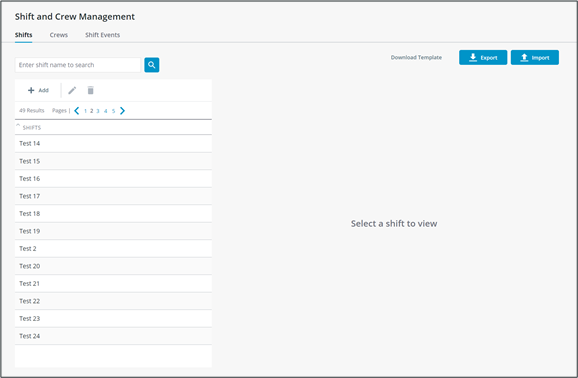
Shift and Crew Management is used to configure different shifts and crews within a plant. These shifts and crews can then be utilized to create specific shift events that are specific to equipment.
For more information on Shift and Crew configuration, click here.