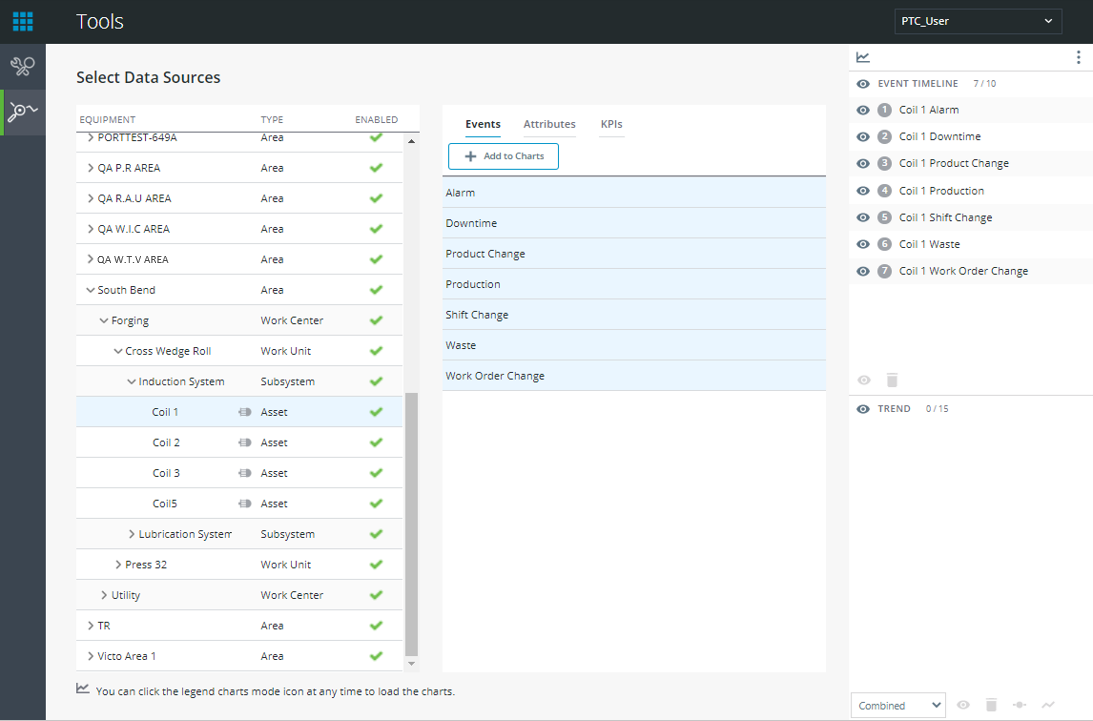Events
Events include all operational events with a defined start and end time. They will be shown in the Charts view as a horizontal event timeline.
1. From the Select Data Sources display, locate and select the desired equipment.
2. In the middle panel, on the Events tab, select the event types to analyze. Shift and Control can be used to multi-select.
3. Click Add to Charts. The selected events will appear in the upper section of the legend panel to the right.
|
|
Up to 10 Events can be added to the chart. If the selected items cannot be added, a message will be displayed.
|