Reason Categories
General
Reason Categories are used to define specific behaviors of reasons with regards to OEE calculations.
|
|
Example: The Unavailable reason category is used to specify for the Availability KPI that a downtime can be removed from the available time. An example of that type of downtime would be Act of God, where the operator does not have any control over the event.
|
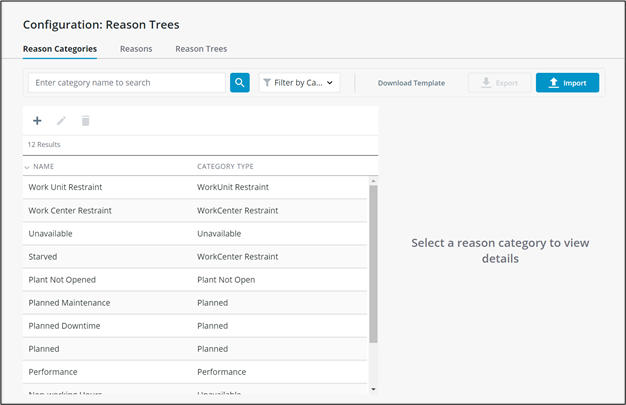
Filtering
By default, all Reason Categories are displayed. Within the table, the name and category type are displayed. Utilize the search bar to search for a reason category or select a category type from the dropdown
The search bar is not case sensitive and partial words can be used. For example a search for “time” will show results for “Planned Downtime” as well as “Time Constraint”. |
Select a Reason category to display the Name, Translation Token Name, Default Value, Category Type and whether it is currently in use by a reason tree.
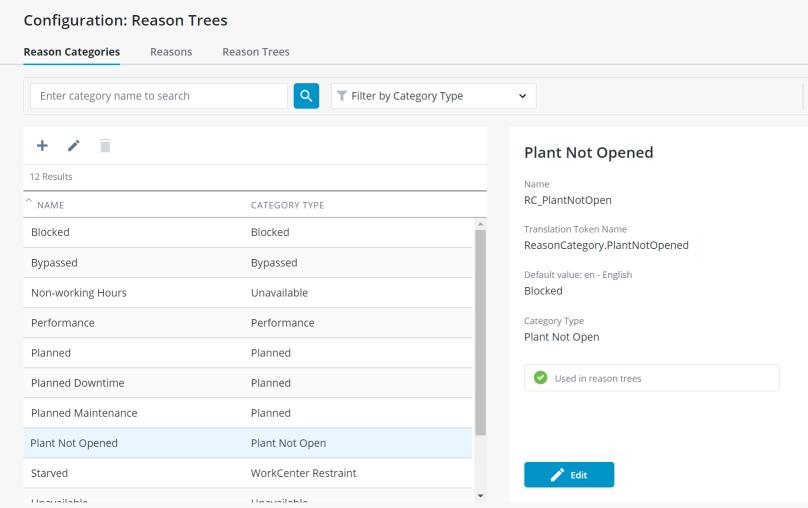
Contents