Work Instructions
Usage
These characteristics are used to apply limits on entries in Manual Entry and Calculation steps. They can be applied to either individual attributes or on attribute groups for work instruction steps that support parallel execution.
As opposed to log sheets and work documents, work instruction limits are associated to a specific version of that work instruction:
• Limits on approved versions can be edited, expired, or overwritten via import, however limits will not update within execution until a new draft work instruction is approved.
• Modifying limits on a draft version of an approved work instruction does not expire the limit for the approved version as the reference time used for limit retrieval is the approval date of the active work instruction version.
• For a given limit combination, there can only be 2 rows visible within the limits grid: one for the active values and one for the draft values.
• Editing the draft work instruction limit will replace the existing one with the new values entered.
• Expiring the draft work instruction limit will close this limit and remove it from the grid. This will also prevent that active limit combination from being used for future versions.
• Editing the active work instruction limit will create a draft version of that limit. If a draft record already exists for a given active limit, it is not possible to edit the active limit.
• Expiring the active work instruction limit will prevent this limit from being used for future versions of that work instruction.
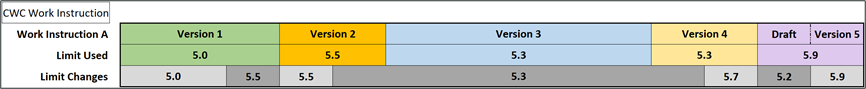
For Work Instructions, the limits used will always be the limits that were effective at the time of approval.
Out-of-the-Box
The applications come with system characteristic type called “Connected Work Cells”. It is not attached by default to any characteristic. It must be attached to all characteristics destined to be used inside a work instruction.
Work instruction Inheritance
Work instructions also have a unique inheritance mechanism: a step can inherit from the work instruction limits. When requesting a limit, the retrieval logic will look for limits on a step and if it cannot find a limit, it will go up to the work instruction level. This allows an attribute / attribute group to be reused for multiple steps and have different limits for each step or inherit from the work instruction if limits are the same.
Configuration
Limits must be configured on a characteristic that uses the “Connected Work Cell” type and associated to a work instruction. The step is optional as limits can be inherited from the work instruction, and product or product type is also optional.
Retrieval Logic
Unique from the other contexts, work instruction limits will use the active version’s approval date as time reference as opposed to the current time. This context uses the product and work instruction inheritances and there is no concept of equipment.
1. Attribute/Attribute group AND Step AND Product
2. Attribute/Attribute group AND Step AND Product Type
3. Attribute/Attribute group AND Step
4. Attribute/Attribute group AND Product
5. Attribute/Attribute group AND Product Type
6. Attribute/Attribute group
ControlCharacteristicLink contains the limits that will be used on work instruction attributes for manual entry, calculation steps, and dynamic content placeholders. The only difference is that limits for dynamic content placeholder must be associated to a step; they cannot be inherited from the work instruction. The following logic will be used to determine which limits will be used.
No Product | ProductType | Product | |
Work Instruction | 6 | 5 | 4 |
Step | 3 | 2 | 1 |