Other Configuration
Alarms
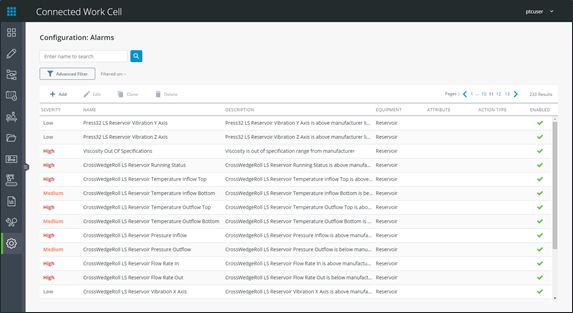
An alarm is an event that is triggered when an equipment’s attribute reaches a certain condition. If the AMU application is deployed, the alarm is then displayed in the equipment card on the Asset Monitoring Dashboard. The alarm is also shown in the Alarm Events Display and could result in one or more persons receiving a notification.
For more information on Alarm configuration, click here.
Control Characteristics
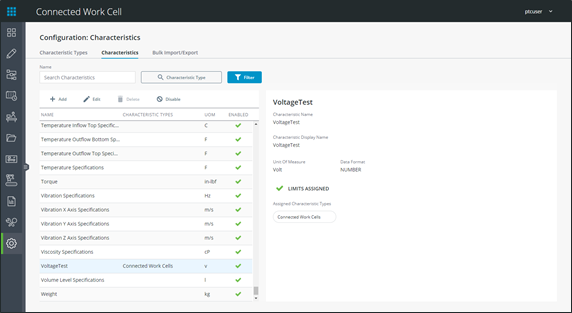
The Control Characteristics Configuration display allows you to create and organize characteristics as well as importing/exporting limits.
For CWC, control characteristic limits are used to validate values in Manual Entry, Smart Tool, and Calculation steps. These limits can also be utilized as Dynamic Placeholders within CWC.
For more information on Characteristic configuration, click here.
Products
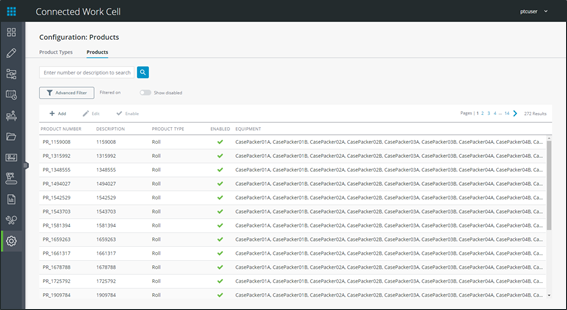
The Products Configuration display allows you to model products, assign which equipment can produce the product, and organize them by product type.
In CWC, configuration of products is required for assembly and work stations.
For more information on Product configuration, click here.
Reason Trees
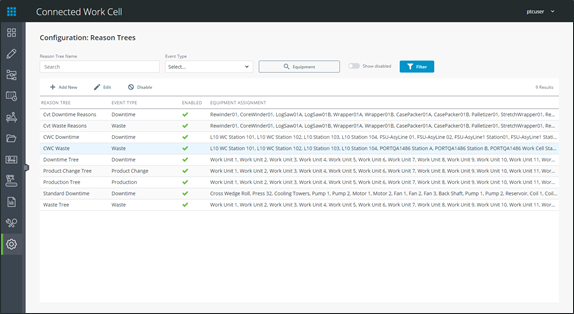
Reason trees are associated with equipment and are used to assign reasons to associated events. Reason trees can contain multiple reasons and can have multiple hierarchy levels.
For CWC, downtime and waste event reason trees must be created and assigned to stations.
For more information on Reason Tree configuration, click here.
Calculations
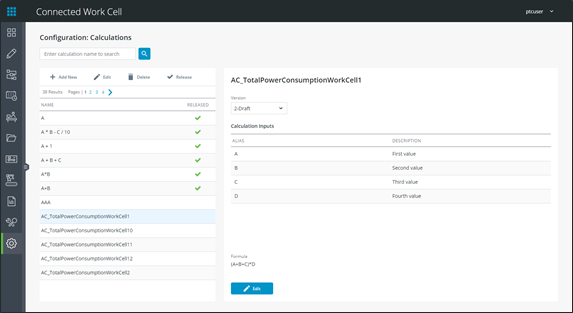
The Calculation Configuration display allows you to create and approve calculation formulas with dynamic inputs.
For CWC, formulas must be created within this display for use on calculation step types in assembly execution.
For more information on Calculation configuration, click here.
Certificates
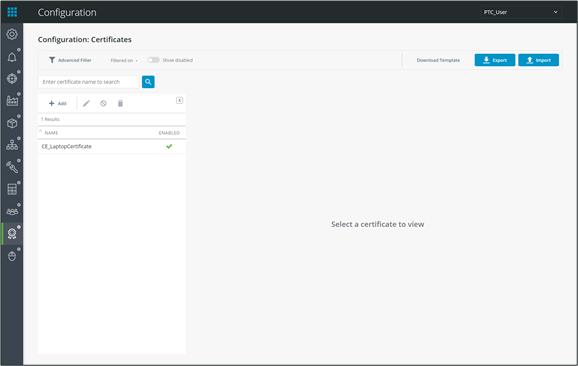
Certificate Management can be used to configure the associations of certificates to users.
For more information on Certificate configuration, click here.
Shift and Crew
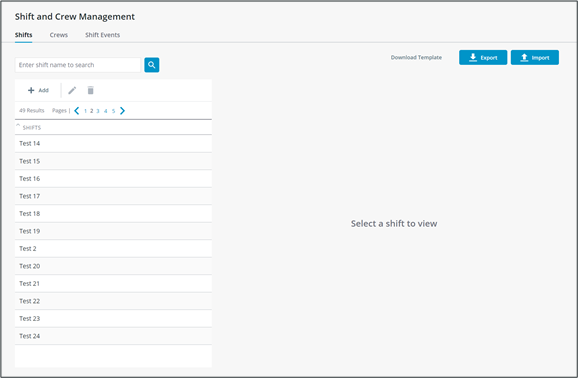
Shift and Crew Management is used to configure different shifts and crews within a plant. These shifts and crews can then be utilized to create specific shift events that are specific to equipment.
For more information on Shift and Crew configuration, click here.