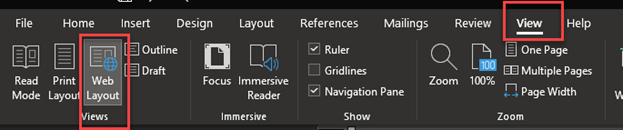Word Document Import Recommendations
Requirements
If the TWX server is a UNIX based operating system, avoid importing word documents with fonts only available for Windows. You can always install new fonts by using fontconfig in the operating system. Click here for more information.
Recommendations
• Font Size: Minimum of 12
• Font Family
◦ Time New Roman
◦ DejaVu Sans
◦ DejaVu Sans
Condensed
◦ DejaVu Sans Light
◦ DejaVu, Dialog Input
◦ Monospaced
◦ Sans Serif
◦ Serif
Things to Avoid
• Grid images
• Column breaks from the Layout Tab
• Grouping images
• Alignment of an image without boundaries. For example, aligning an image at the center of the page.
• Using shapes with absolute positioning with images that have alignment
• AutoShape tables
• Image with text wrapping (square, tight, through, top and bottom)
Known Issues
• If using a table, the table will be shifted from the left about 0.5cm after import. After doing an export and import of the same document, the shifting won’t occur anymore.
Verifying Before Importing
To verify the document before importing:
1. Click View in the toolbar.
2. Click Web Layout to see how the document will look once uploaded.