Delete a Solution
As a global administrator, you can delete solutions from Solution Central. Identify your deletion scenario and then perform the steps listed for your scenario:
Delete the Highest Version of a Solution
1. From the All Solutions page, select the check box next to the solution you wish to delete and click Delete.
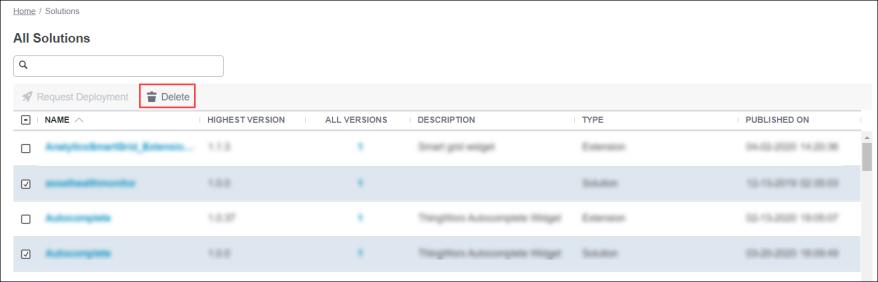
To delete the highest versions of multiple solutions, select the check boxes next to the respective solutions and click Delete.
2. In the DELETE <SOLUTION NAME> <VERSION>? dialog box, review the Deployments and Dependencies of the solution you are about to delete and then click Proceed to Delete.
• The highest version of the selected solution will be deleted from the Solution Central repository and the All Solutions page will display the next highest available version of the solution. • Detailed information on the deleted solutions will no longer be available in your Solution Central portal. Current deployments will not be removed from ThingWorx instances. However, if any other solution depends on the solution you are about to delete, the dependent solutions displayed in the Dependencies tab of the DELETE <SOLUTION NAME> <VERSION>? dialog box will no longer be deployable. • Deployment requests for this solution will be deleted from both Solution Central and the relevant ThingWorx instances. |
3. Click OK to close the <SOLUTION NAME> <VERSION> DELETED dialog box. The highest version of the selected solution is deleted.
Delete Specific Versions of a Solution
1. Open the All Solutions page and identify the solution you wish to delete from the displayed list.
2. For the solution you wish to delete, click the version number in the ALL VERSIONS column to see all versions of the solution.
3. From the listed versions, select the check boxes next to the versions you wish to delete and click Delete.
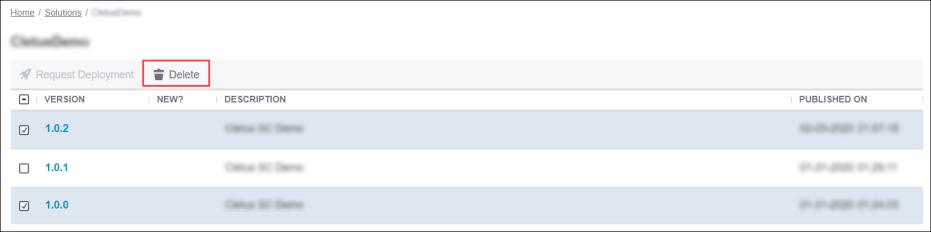
4. In the DELETE SELECTED VERSIONS? dialog box, review the Deployments and Dependencies of the solution versions you are about to delete and then click Proceed to Delete.
• The selected versions of the solution will be deleted from the Solution Central repository. Detailed information on the deleted solution versions will no longer be available in your Solution Central portal. • Current deployments will not be removed from ThingWorx instances. However, if any other solution depends on any of the solution versions you are about to delete, the dependent solutions displayed in the Dependencies tab of the DELETE SELECTED VERSIONS? dialog box will no longer be deployable. • Deployment requests for these solution versions will be deleted from both Solution Central and the relevant ThingWorx instances. |
5. Click OK to close the SOLUTIONS DELETED dialog box. The selected versions of the solution are deleted.