Configure Azure AD to Integrate with Solution Central
As your organization’s Azure AD administrator, you need to configure Azure AD to integrate with Solution Central and then enable user management.
See the following sections for help with integrating Solution Central into your Azure AD.
Step 1. Share Your Azure Tenant ID with PTC Using Case Logger
Before you begin, ensure you have an Azure AD tenant. If you don’t currently have a tenant, set one up using instructions in Azure documentation.
1. Open the Case Logger.
2. Review and, if required, update the information in the following fields and click Next.
◦ Email
◦ First Name
◦ Last Name
◦ Company
◦ Customer Number
3. On the next page, provide the following information and click Next.
◦ In the Product box, type ThingWorx Solution Central.
◦ In the Do you want to open a case with PTC Cloud Services? box, select No – Open a Support case related to PTC Product..
◦ In the Tell us about the issue you are having box, add issue details. You can simply type "I’d like to request access to Solution Central."
◦ The portal offers articles that might help you with the issue you mentioned. Scroll to the bottom of the page where you see the following text: If you are still unable to solve your issue, click here. Click the hyperlinked text.
4. On the next page, provide information in the following fields and click Open a Case. You can choose to provide details for the other non-mandatory fields.
◦ In the What is your service contract number (SCN) box, type your SCN.
◦ In the Azure Tenant ID box, type your organization’s Azure Tenant ID.
|
|
To find your organization’s Azure Tenant ID, perform the following steps:
1. Sign in to your organization's Azure portal.
2. Ensure you have signed in to the directory that you want to add Solution Central to. You can switch to the target directory through the Directory + subscription filter. This should be the directory where user accounts that need Solution Central access reside.
3. From the Azure portal menu, select Azure Active Directory.
4. On the next screen, your Tenant ID is displayed. Copy this ID and paste it in the Azure Tenant ID box of your support case.
|
◦ In the How Does This Issue Impact You? box, select the severity of the issue.
◦ In the Tell us which product release box, select the release version of the product you are requesting access to.
◦ In the Tell us which datecode box, select the datecode of the product you are requesting access to.
◦ In the Which Specific Area Does Your Issue Relate to? box, select Request Solution Central.
Once PTC has completed onboarding your Azure AD tenant, you will receive an email from invites@microsoft.com with a link to log in to your organization’s unique Solution Central URL. If you do not receive this email within 24-48 hours of logging your ticket, log a new ticket or reach out to PTC Tech Support. Proceed with the next step only after you receive this email.
Step 2. Log in to Solution Central
1. Log in to your organization’s unique Solution Central URL. For instance, testcustomer1.thingworx.ptc.com/sc.
2. If you are not currently logged in to Azure, you will be prompted for your Azure AD credentials.
a. Sign in with your organizational credentials.
b. On the prompt to accept the request for required permissions, click Accept.
If you have appropriate Azure administrative privileges within your Azure AD, you may also check the Consent on behalf of your organization box.
3. You are logged in to Solution Central with no permissions.
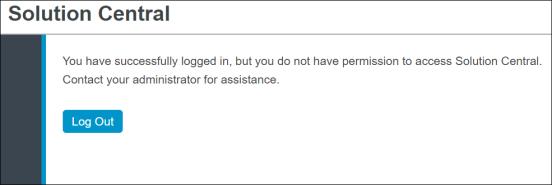
4. Click Log Out.
If you skip this step, your account or other user accounts will not be updated with the appropriate permissions mentioned in the next topic. |
Next Steps
You, the first Solution Central user, are added to the Default Access role in Azure AD. To be able to access Solution Central, you must add yourself and other users or groups that need Solution Central access to the Customer Global Admin role in Azure AD. See the "Assign Users to Solution Central" section in the Manage Your Organization’s Solution Central Users for instructions on how to do this.