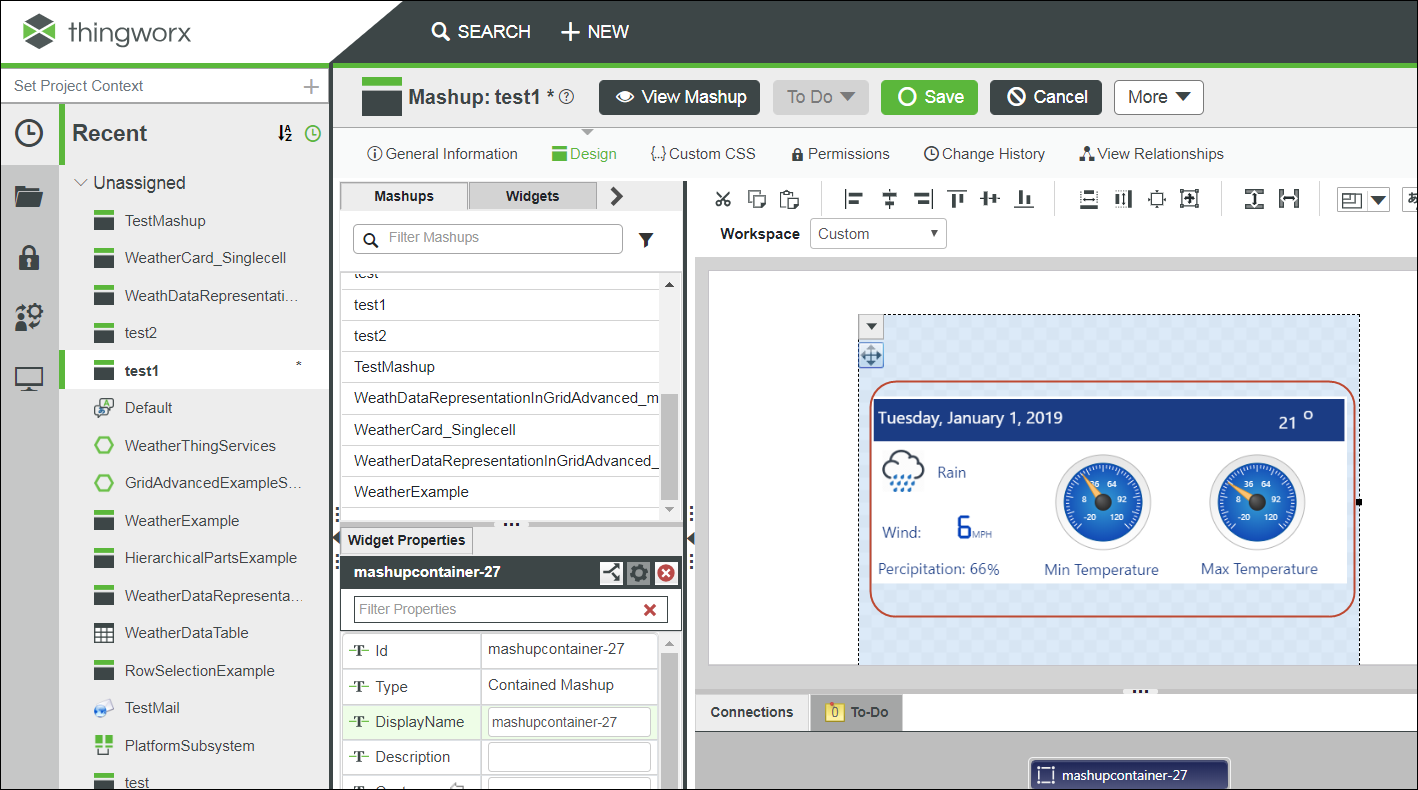Adding Previews to Mashup Entities
Mashup previews are enabled in the ThingWorx Composer. Previews help you in the following ways:
• To find the relevant mashup that needs to be added to a contained mashup in the canvas.
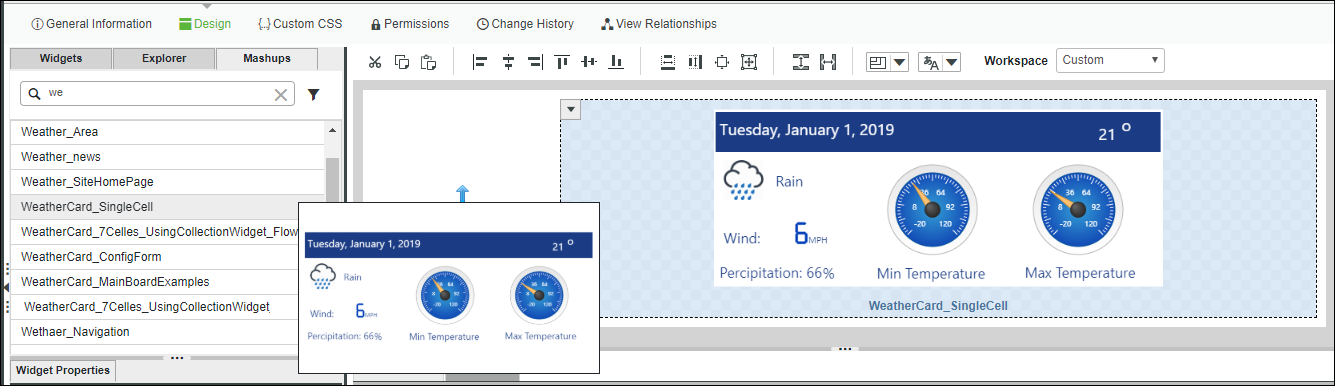
• To understand the mashups that are contained in the canvas.

• To manage the entities when you browse them.
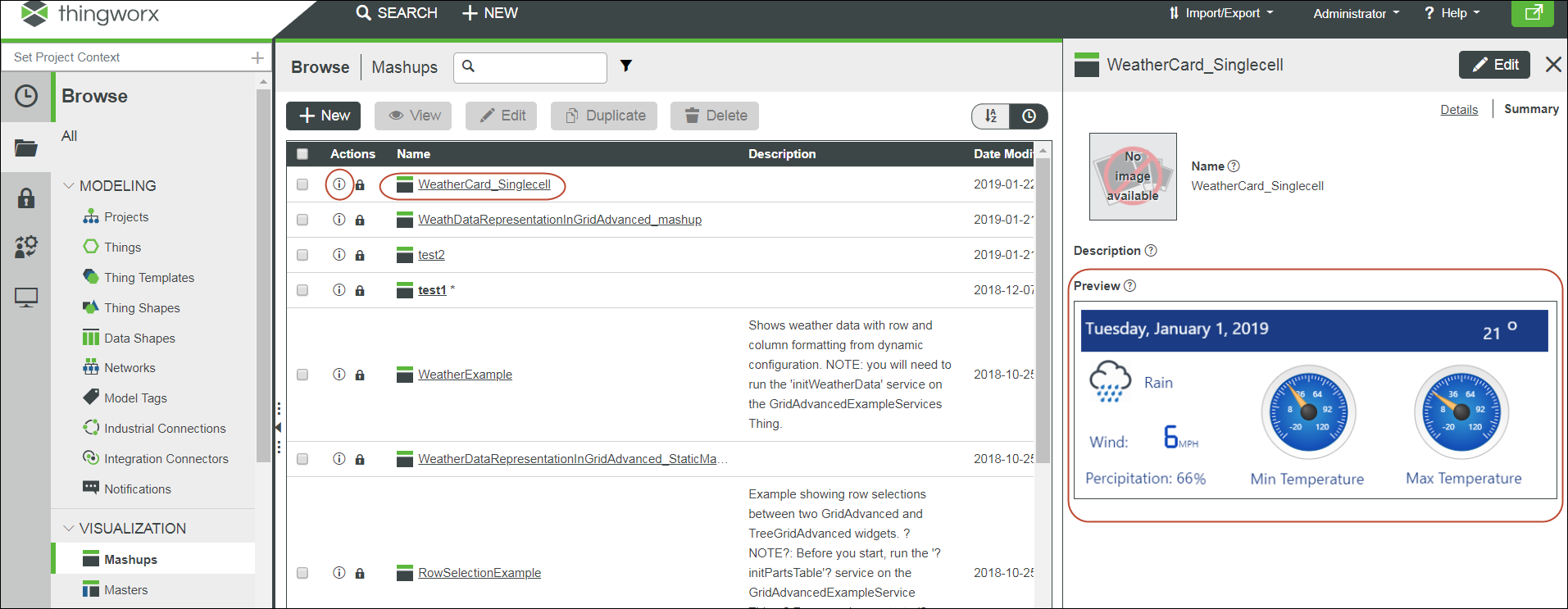
Creating a Mashup Preview
To set a preview image to a mashup, do the following:
1. Select a mashup and go to the General Information tab.
2. Click Change in the Preview box.
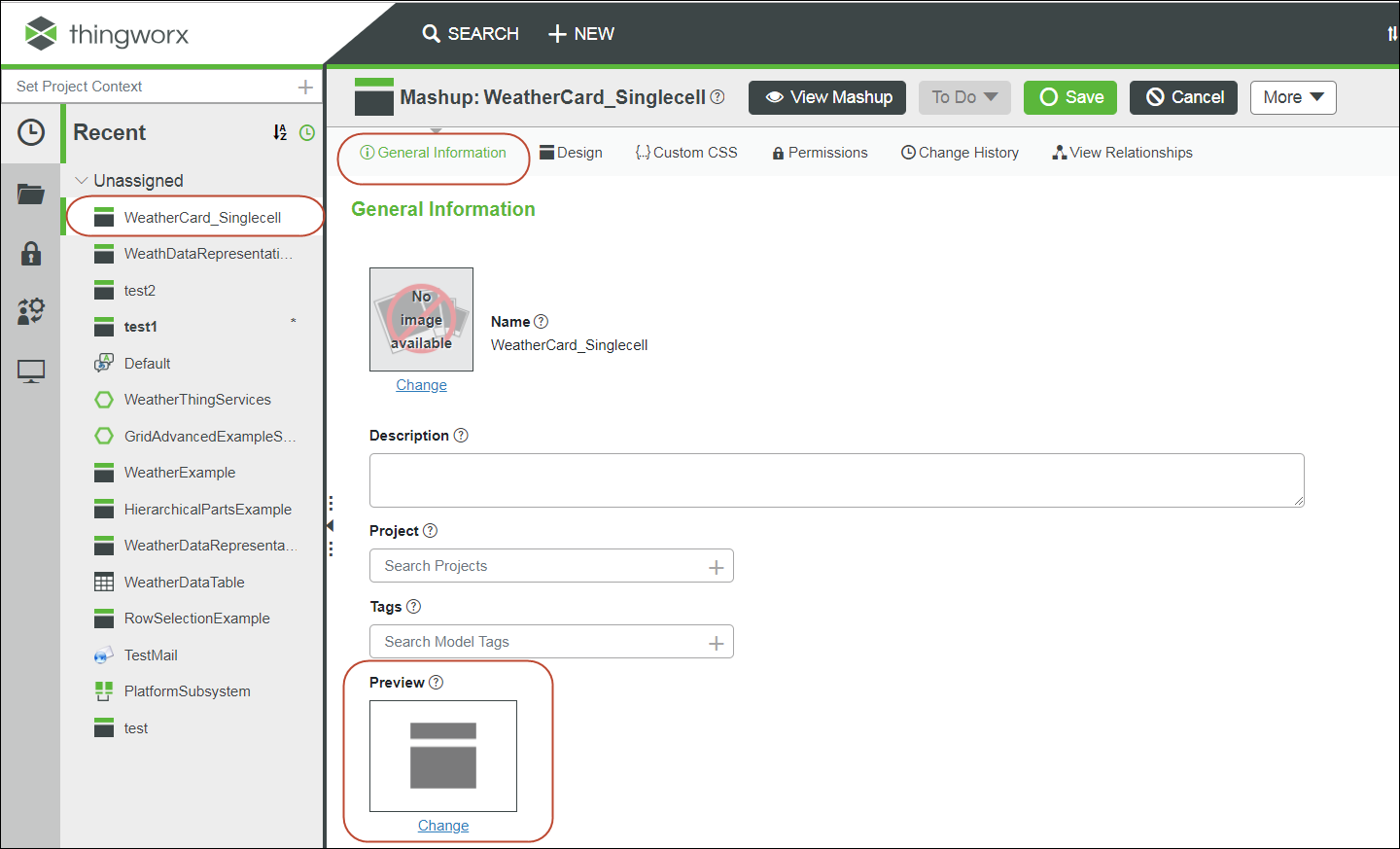
3. Browse and set a preview image from your directory.
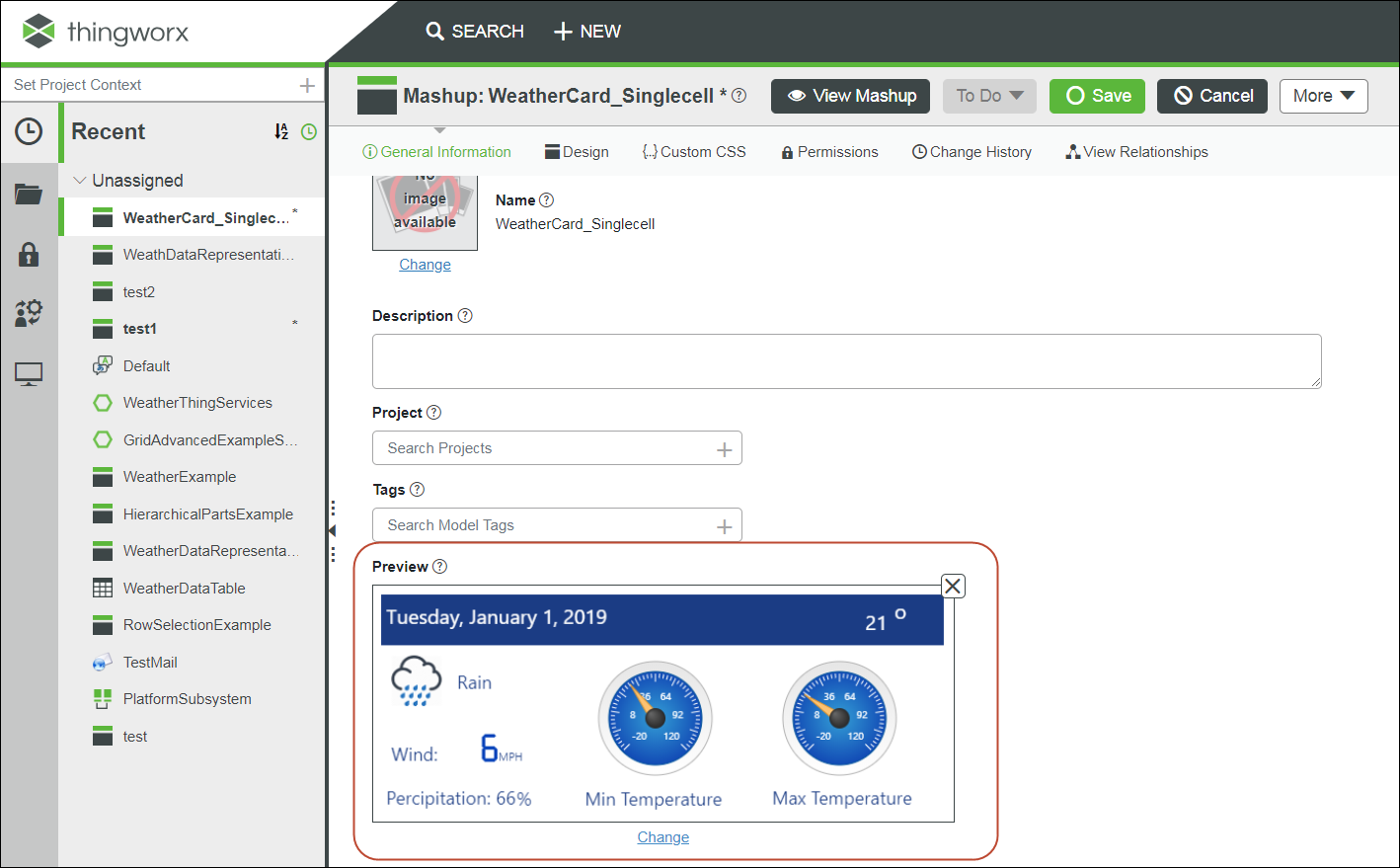
4. Click Save to save the mashup.
Mashup Preview Use Cases
You can preview the mashup in the following use cases.
• When you browse a mashup in the Mashups and click the icon I.
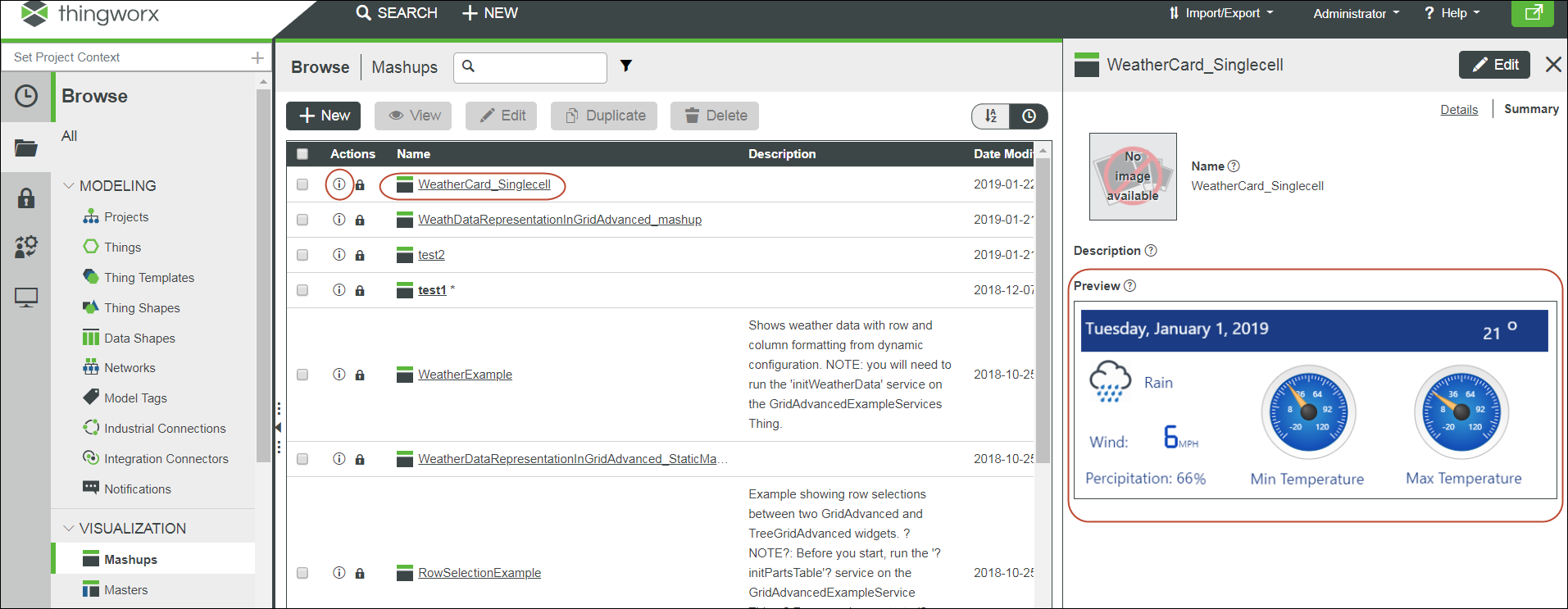
• When you hover over the mashups in the Design page. The preview enables you to find the relevant component mashup in a contained mashup.
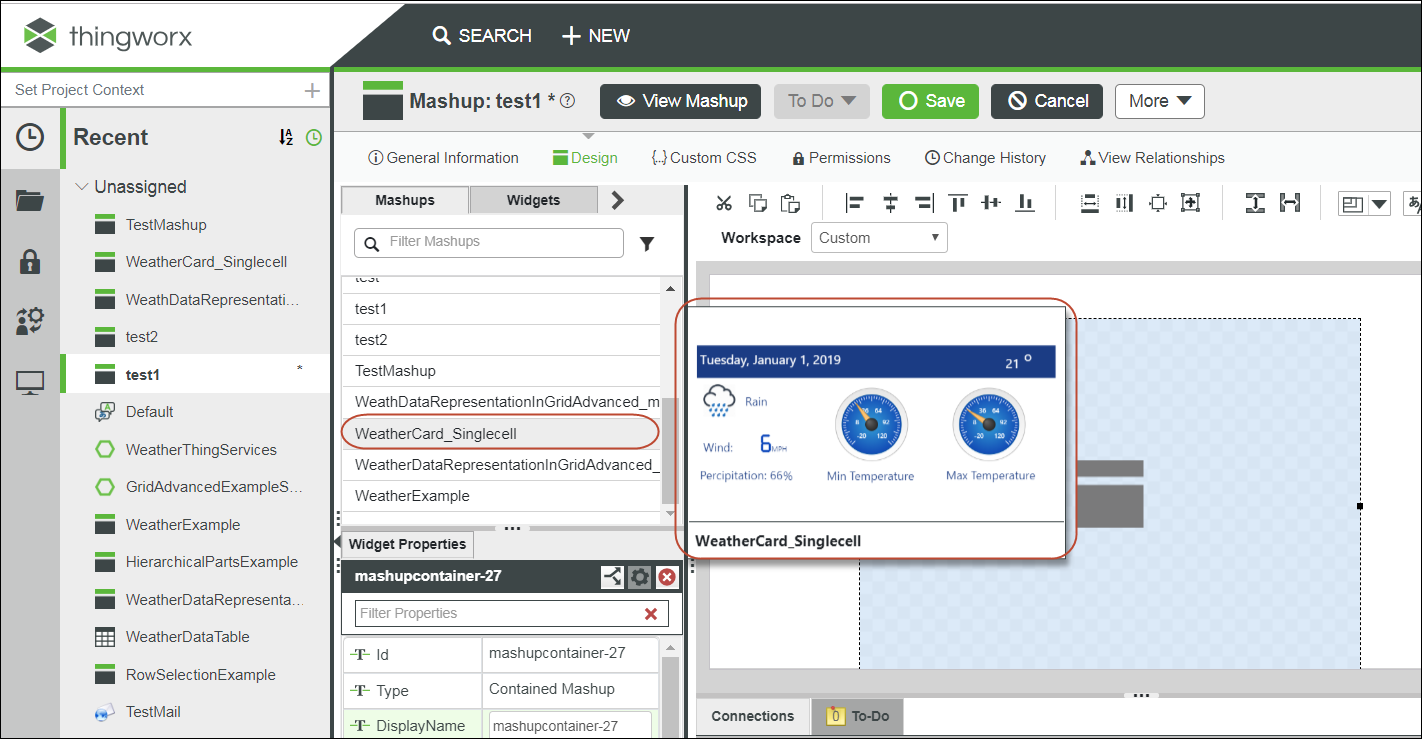
• When you drag the relevant mashup and drop it to the contained mashup, the previews are displayed.
The preview is displayed all the way, from previewing the mashup in the Mashups list, through dragging the mashup to the canvas, and finally displayed in the canvas itself.