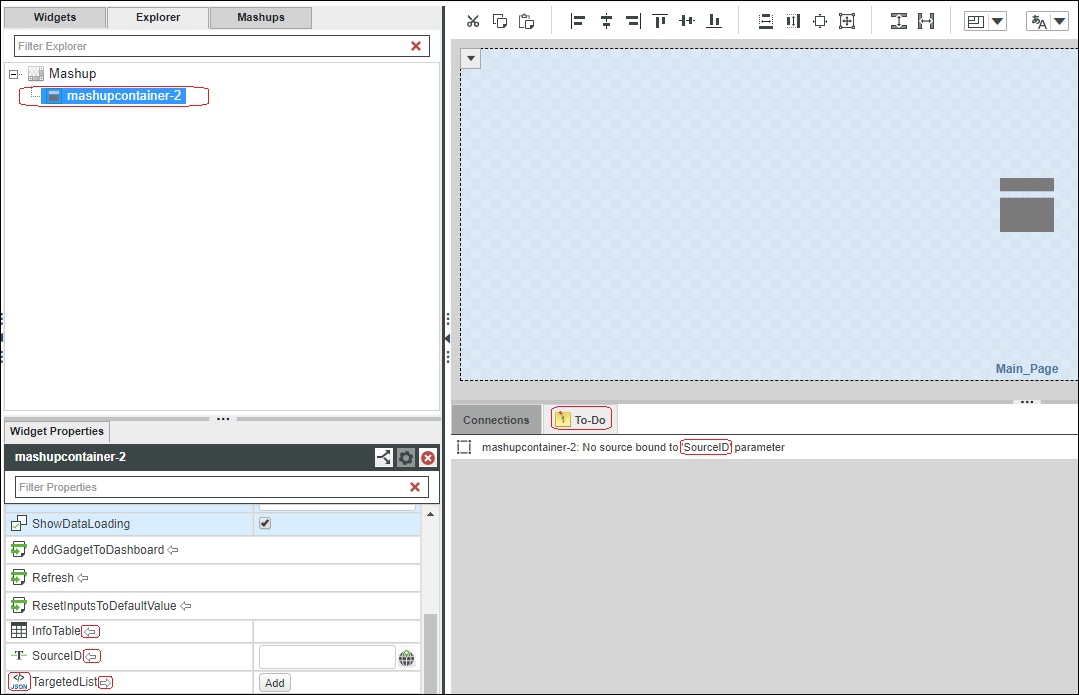Configuring Mashup Parameters
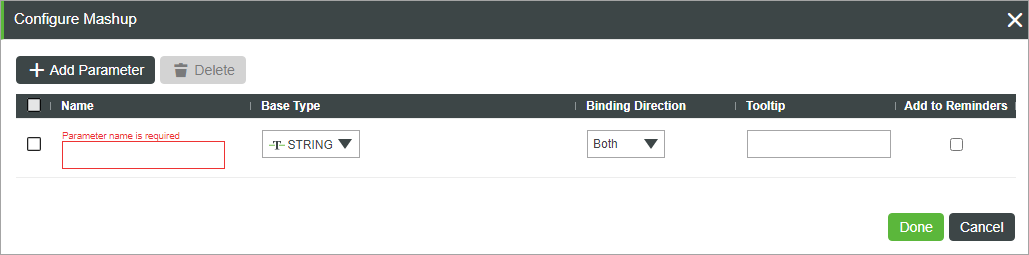
You can create and configure parameters for your mashups. These parameters are bindable sources and targets that have a Parameter Value Changed event. The following fields are available to configure mashup parameters:
• Name: The name of the parameter.
• Base Type:
Base Type | Description | ||
|---|---|---|---|
BOOLEAN | A true or false value. | ||
DASHBOARDNAME | The name of a dashboard. | ||
DATASHAPENAME | A reference to a Data Shape in the model, and therefore has special handling. | ||
DATETIME | A formatted date and time. | ||
HTML | Some HTML content. | ||
HYPERLINK | A standard URL (e.g., www.thingworx.com). | ||
IMAGE | Binary data that can be rendered as an image. | ||
IMAGELINK | A URL link to an image. | ||
INFOTABLE | A standard representation of data in ThingWorx that is similar to a SQL result set. There are a number of built-in services for building, consuming, and parsing an infotable. | ||
INTEGER | A number that can be written without a fractional component. | ||
JSON | A JavaScript object notation string.
| ||
LOCATION | Standard World Geodetic System (WGS) 84 coordinate, expressed as [longitude, latitude], elevation. | ||
LONG | The LONG type should be used when a range longer than the INTEGER base type provides is required. | ||
MASHUPNAME | A reference to a ThingWorx mashup, and therefore has special handling. | ||
NOTHING | Contains nothing (void). | ||
NUMBER | A number.
| ||
PASSWORD | A masked password value. See Passwords for more information. For information about encryption methods, see Encryption. | ||
QUERY | A JSON object that includes an array of "filters.” Each filter should include "value," "type,” and "fieldname". | ||
SCHEDULE | A cron based schedule (configured using the Schedule Editor). | ||
STRING | Any amount of alpha numeric characters. | ||
STYLETHEMENAME | A reference to a style theme and therefore has special handling. | ||
TAGS | ThingWorx tag values. | ||
TEXT | Any amount of alpha numeric characters. The difference with Strings is that TEXT is indexed. | ||
THINGNAME | A reference to a Thing and therefore has special handling. | ||
THINGSHAPENAME | A reference to a Thing Shape in the model, and therefore has special handling. | ||
THINGTEMPLATENAME | The name of a Thing Template. | ||
TIMESPAN | A TimeSpan object represents a time interval (duration of time or elapsed time) that is measured as a positive or negative number of days, hours, minutes, seconds. | ||
USERNAME | A reference to a ThingWorx user defined in the system. | ||
XML | An XML snippet or document. |
• Binding Direction: Source, Target, or Both.
• Tooltip: Text that is added to the mashup parameter as a tooltip when it is hovered over.
• Add to Reminders: If selected, displays reminders that additional steps are required to configure the parameters in the contained mashup.
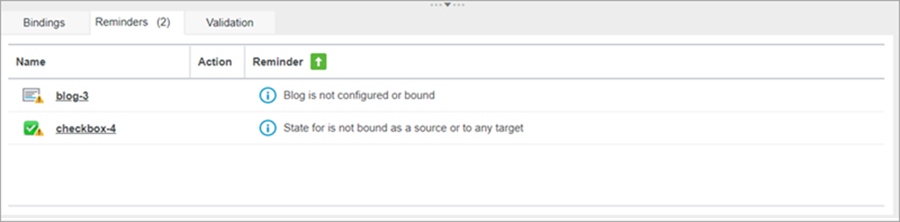
• Delete: Removes the mashup parameter.
The following enhancements are done to configure the mashup parameters:
• You can set the base type to JSON type.
This capability brings a lot of flexibility to advanced developer. JSON editor is provided to allow the user to type JSON.
• You can assign INFOTABLE type to a parameter without assigning the Data Shape. This you allows to provide different Data Shapes to the mashup.
• You can control the binding direction of the parameter : “←”(Source), “→” (Target), and “↔” (Both).
• You can add a reminder to the Reminders panel for each parameter.
When a parameter is in a Contained Mashup widgets, a hint is displayed in the Reminders panel.
After you drag a mashup to a Contained Mashup widget, the parameters become available in the property panel of the Contained Mashup widget, and the following capabilities are available to you:
• You can send a JSON string to the Contained Mashup widget. JSON editor is provided to allow the user to type JSON.
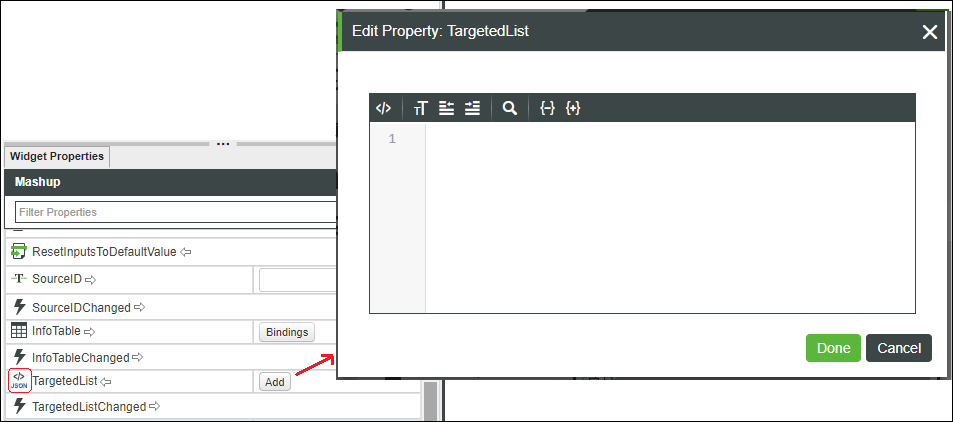
• You can send an infotable without a predefined Data Shape to the contained mashup parameter.
• You can easily understand what is the binding direction of the parameter for the Contained Mashup: “←”(Source), “→” (Target), and “↔” (Both).
• You can see a reminder for the parameter.
For example, for the following parameters in the image;
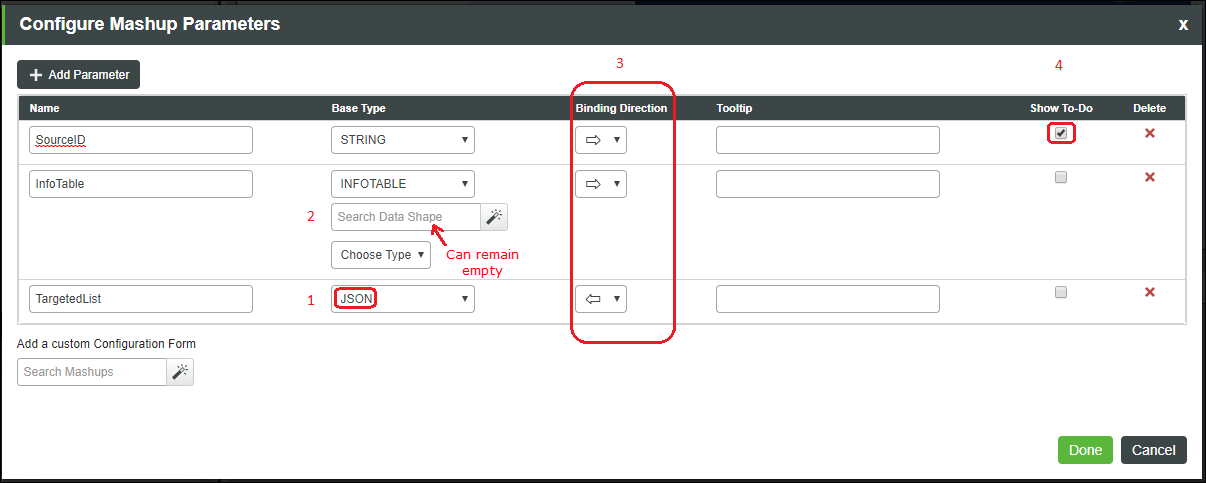
The result expected in the Contained Mashup widget is as follows: