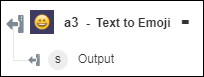Text to Emoji
Use the Text to Emoji action to convert text to an emoji.
Complete the following steps to use the Text to Emoji action in your workflow:
1. Click  and drag the Text to Emoji action under Developer Tools to the canvas, place the pointer on the action, and then click
and drag the Text to Emoji action under Developer Tools to the canvas, place the pointer on the action, and then click  or double-click the action. The Text to Emoji window opens.
or double-click the action. The Text to Emoji window opens.
2. Edit the Label, if needed. By default, the label name is the same as the action name.
3. In the Text field, provide the text that you want to convert to an emoji. Words such as ‘smile’, ‘angry’, and so on are converted to corresponding emojis.
4. Click Done.
Output schema