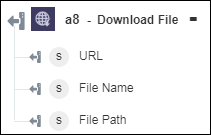Download File
Use the Download File action to download a file from the internet.
Complete the following steps to use the Download File action in your workflow:
1. Click  and drag the Download File action under Developer Tools to the canvas, place the pointer on the action, and then click
and drag the Download File action under Developer Tools to the canvas, place the pointer on the action, and then click  or double-click the action. The Download File window opens.
or double-click the action. The Download File window opens.
2. Edit the Label, if needed. By default, the label name is the same as the action name.
3. In the URL field, provide the URL of the page you want to download.
4. In the Method list, select one of the following options:
◦ GET
◦ POST
5. In the Name of the Downloaded File field, set the name of the downloaded file.
6. Under HTTP Basic Auth, provide the Username and Password.
7. Under the Headers group, click Add to add a Header Name and Header Value pair.
Click Add to add multiple header name-value pairs. Click  to delete any header name-value pair that you added.
to delete any header name-value pair that you added.
8. Click Done.
Output schema