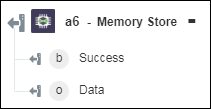Memory Store
Use the Memory Store action to store one or more key-value pairs in the ThingWorx Flow local storage and retrieve them, whenever required. You can store and retrieve key-value pairs for that instance of workflow execution only.
Complete the following steps to use the Memory Store action in your workflow:
1. Click  and drag the Memory Store action under Data Store to the canvas, place the pointer on the action, and then click
and drag the Memory Store action under Data Store to the canvas, place the pointer on the action, and then click  or double-click the action. The Memory Store window opens.
or double-click the action. The Memory Store window opens.
2. Edit the Label, if needed. By default, the label name is the same as the action name.
3. In the Select Action list, select an action, and do the following:
Action | Task |
|---|---|
GET | Under the Get Data from Account Store section, in the Key field, enter the key name to retrieve its value. Click Add to add multiple key names. Click |
SET | Under the Set Data in Account Store section, do the following: • In the Key field, enter the key name that you want to set. • In the Value field, enter the value that you want to assign to the key. Click Add to add multiple key-value pairs. Click |
4. Click Done.
Output schema