Adding Notifications
You can add notifications from Composer.
Prerequisites:
• Make sure that you have already downloaded, imported, and configured one of the following handlers. PTC support extensions are available on the ThingWorx Foundation downloads page :
◦ Mail extension
◦ Twilio extension
For more information, refer to the topic Importing Extensions.
• You have a Thing configured with properties, events, and alerts.
To add new notifications, do the following:
1. From Composer, browse > , and then click New.
2. Enter a name and description for the notification entity.
3. Optionally, you can add an image, select a related project, tag, and home mashup.
4. In the Triggers area, click the Add button.
A New Trigger panel appears.
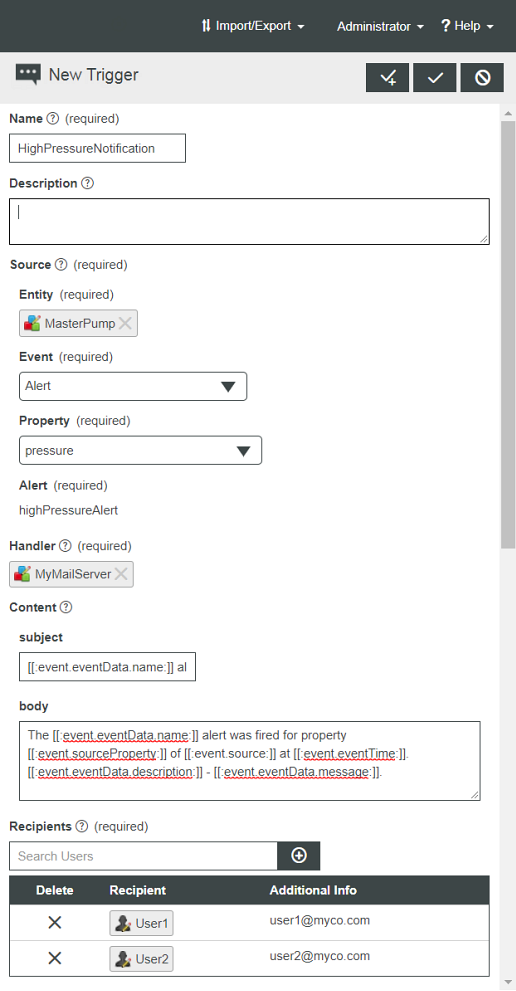
a. Enter a unique name for the trigger.
b. Select the Source Entity, Event, and Property for the trigger.
c. Select the appropriate Handler.
▪ If you are using a Mail handler, enter a subject and body for the email that will be sent. You can use HTML to format the body.
▪ If you are using a Twilio handler, enter the body text.
For more information about the notification content, refer to the topic Notifications.
d. Select ThingWorx users who should be recipients of the notification.
e. Click  .
.
5. Click the Save button.