Thing Presence: Configuring a Federation
The Federation subsystem relies on RemoteThing to indicate the status of the connection on federated servers. You can set up Thing Presence (specifically the isReporting workflow) to work with federated servers.
In a federation, the isReporting property is treated as a generic bound property, so that a reporting evaluation is not triggered and handled on the subscriber end. The property value is updated only by the publisher. Note that the isConnected property reflects the server connection rather than the actual isConnected state of the RemoteThing, as it appears on the publisher.
Follow these steps to set up Federation for Thing Presence:
1. Configure Federation. See Configuring a Federation for details.
2. Display the subscriber Thing, and select Configuration.
3. To ensure that strategy on the subscriber Thing does not update the isReporting value, check that the subscriber Thing has a NoOpStrategy.
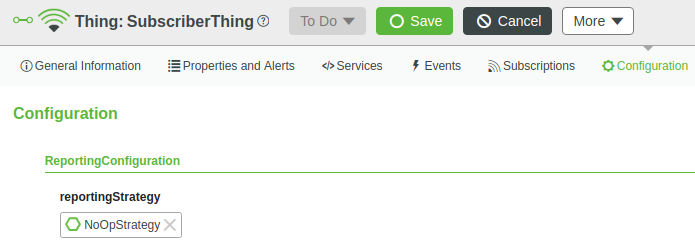
4. Select Properties and Alerts, and then select Manage Bindings. The following table appears, showing the Local properties of the publisher Thing on the left, and the properties of the subscriber Thing on the right:
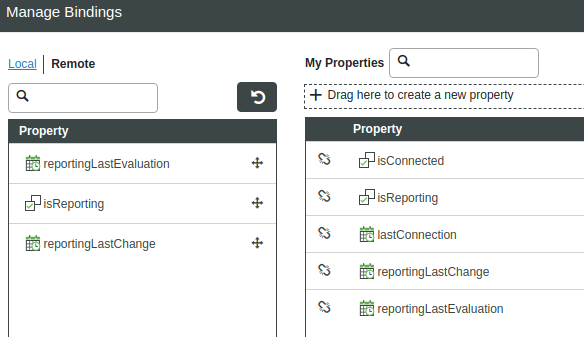
5. Map the reporting properties from the publisher Thing to the corresponding reporting properties on the subscriber Thing. These properties include: isReporting, reportingLastEvaluation, and reportingLastChange. The table is updated to show the Source and Binding Type columns:
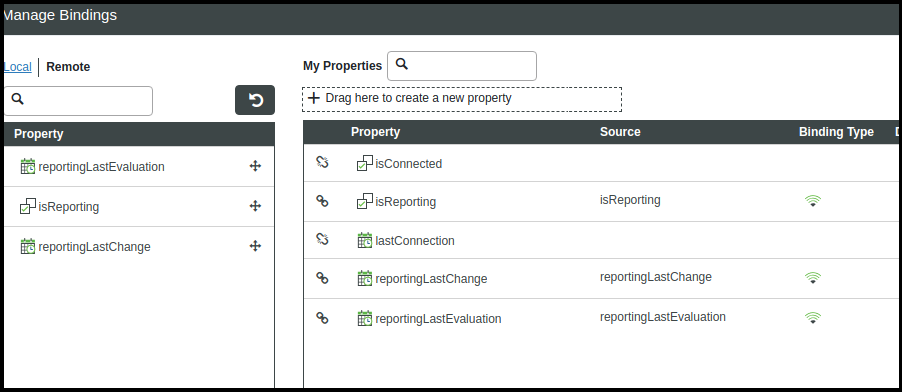
The properties on the subscriber Thing are updated to reflect they have a Source, which is coming from the publisher Thing. |
6. Verify that the reporting properties on the subscriber Thing are updated to match the property updates on the publisher Thing.