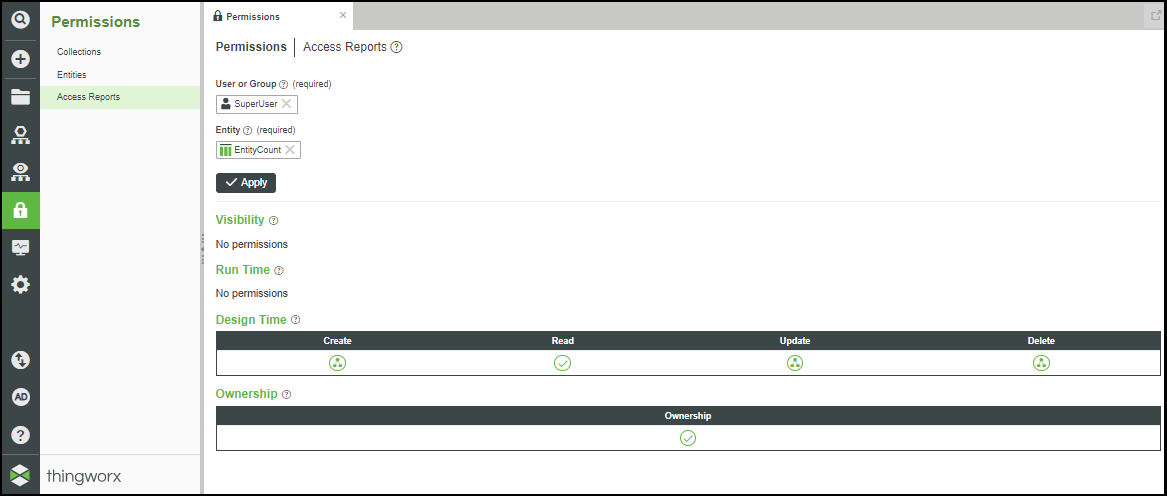Access Reports
The complexity of permissions of multiple users in multiple groups across various Thing Shapes, Things, Thing Templates, and data points can make it difficult to keep track of rights. Use Access Reports to help monitor and troubleshoot permissions.
Generate an Access Report
1. In Composer, in the left navigation pane, select Permissions.
2. Select Access Reports in the left frame.
3. Click the plus sign to access available users and groups.
4. Select the user or group of interest.
5. Click the plus sign to access available entities.
6. Select the entity of interest.
7. Click Apply.
8. Review the permissions set under the options: Visibility, Run Time, Design Time, and Ownership.
|
|
Ownership details are available in access reports in ThingWorx 9.2.2, 9.1.6, 9.0.11 and later.
|
9. In any of the tables, click an icon to the right to open a detail pane to the right for more information.