Using WindchillSwaggerConnector
To use the WindchillSwaggerConnector Thing Template, first install the necessary Windchill or Windchill CPS that supports the following REST Endpoints. Refer the Windchill documentation for necessary installation information.
It may also be helpful to review the Windchill REST endpoints to understand which endpoints are of interest in your environment. These endpoints appear when Creating a New API Map for the Service.
The following table lists the supported Windchill endpoints.
|
REST Endpoint (Windchill Swagger)
|
Endpoint Name
|
|---|---|
|
GET /security/csrf
|
getNonce
|
|
GET /structure/drawings
|
findDrawingByNumber
|
|
GET /structure/drawings/{oid}
|
findDrawings
|
|
GET /objects
|
findObjects
|
|
GET /objects/lifecyclestates
|
findLifecycleStates
|
|
GET /objects/types/{typeId}/attributes
|
getDisplayableAttributesForType
|
|
GET /objects/{objectId}
|
getObjectById
|
|
GET /search/saved-searches
|
findSavedSearch
|
|
GET /search/saved-searches/{oid}
|
getSavedSearch
|
|
POST /search/saved-searches/{oid}/results
|
executeSavedSearch
|
|
GET /structure/objects
|
findObjects
|
|
GET /structure/objects/{objectId}
|
getObjectById
|
|
GET /structure/objects/{objectId}/ancestorSummaries
|
getAncestorSummaries
|
|
GET /structure/objects/{objectId}/ancestors
|
getAncestors
|
|
GET /structure/objects/{objectId}/descendantSummaries
|
getDescendantSummaries
|
|
GET /structure/objects/{objectId}/descendants
|
getDescendants
|
|
GET /structure/objects/{objectId}/designfiles
|
getDesignFiles
|
|
GET /tableview/{tableViewId}/attributes
|
getTableViewAvailableAttributes
|
|
GET /visualization/objects/{oid}
|
getViewable
|
For more information, see Windchill REST API documentation. Following these steps to access the documentation in your Windchill system.
1. From the Navigator, select Customization > Documentation.
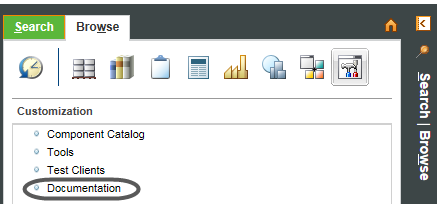
You may need to enable the Customization option using this procedure described in the Windchill Help Center |
2. Click REST APIs.
3. The Windchill REST Endpoints open. These endpoints are available when you expose services and create API maps for the service.