Ownership
Entity ownership is an important concept in ThingWorx. Ownership is visible in Composer, and it can be viewed by executing the GetOwner API call manually for an entity, or programmatically as part of a broader customer created access report. When an entity is created in Composer or via automation by a user, they automatically assume ownership over the entity.
|
|
Ownership details are available in Composer.
|
Ownership grants the user permissions equivalent to all visibility, design time, and run time permissions for the entity. These permissions are not controlled by any other permission settings, either on the entity or collection, and cannot be changed or limited using the normal ThingWorx permission settings. Removing or modifying group or organization permissions from the entity or collection has no effect on the owner's access and permissions. It is not possible to limit the owner’s permissions.
Administrators can change the user assigned as an entity's owner using the SetOwner API. This may be necessary or desired if the user assigned as an entity’s owner changes roles or leaves the company. Once removed as owner, the user’s permissions become controlled by the standard ThingWorx permission model as defined by an administrator. Finally, the CreateThingWithOwner service allows an Administrator to specify the owner of an entity upon creation, rather than using the default.
Identifying and Changing Owners via Services
To identify who the owner of an entity, an administrator can use the GetOwner service to return the username of the owner. Then, to change the owner of the entity, an administrator can use the SetOwner service. SetOwner requires a valid username as an input. That user will become the new owner of the entity. The GetOwner and SetOwner services can only be run by an administrator.
As a best practice, the administrator may choose to create custom reports that use the GetOwner API to audit current permissions in the system for any sensitive entities.
Identifying and Changing Owners via Composer
The ownership of entities can be viewed in Composer in the Access Reports section of Composer by an administrator. The ownership of entities can be viewed and changed in the Entities permissions section of Composer by an administrator.
|
|
Ownership details are available in Composerr.
|
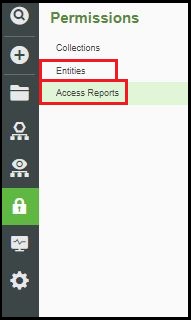
Viewing Ownership Using Access Reports
For more information on running access reports, see Access Reports.
Viewing and Changing Ownership in Composer
For more information on viewing and changing ownership in Composer, see Entity Permissions.
PTC strongly advises against attempting to modify Ownership, or any other entity permission, via query to the persistence provider. |