Manufacturing Planning Main Page
The manufacturing planning page provides access to pages which list the materials, work definitions, and job orders that are present in the Operator Advisor database.
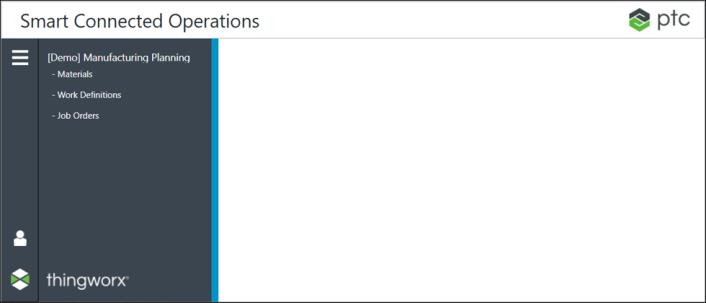
Click [Demo] Manufacturing Planning to display the links for Materials, Work Definitions, and Job Orders.
Mashups and Widgets
The PTC.Factory.Demo.ManufacturingPlanningMashup mashup defines the manufacturing planning page. The PTC.Factory.Demo.ManufacturingPlanningMaster mashup is specified in the Master property for the mashup.
The PTC.Factory.Demo.ManufacturingPlanningMashupMaster is the master mashup used for the manufacturing planning pages. It supplies the banner at the top of the page, and the navigation panes on the left. It uses the following widgets:
• A Label widget for the Smart Connected Operations label in the banner.
• Multiple Image widgets:
◦ For the PTC logo in the banner.
◦ For the ThingWorx logo in the bottom left.
◦ For the ThingWorx product label at the bottom of the navigation pane.
• A Button widget, used to expand and collapse the navigation pane.
• A Menu widget, used for the menu that opens from the menu icon ( ) in the bottom left.
) in the bottom left.
• Another Menu widget, used for the main navigation pane. The Menu property for this widget calls the PTC.Factory.Demo.ManufacturingPlanningMenu, which in turn calls the PTC.Factory.Demo.ManufacturingPlanningSubMenu. This sub-menu provides the links to call the mashups for the Materials, Work Definitions, and Job Orders pages:
For more information on master mashups, see What are Mashups and Masters in ThingWorx? in the ThingWorx Help Center.