Adding a Linked Item to a Job Order
The LINK ITEM window is launched when Link is clicked next to the Item field on the general information page for job orders.
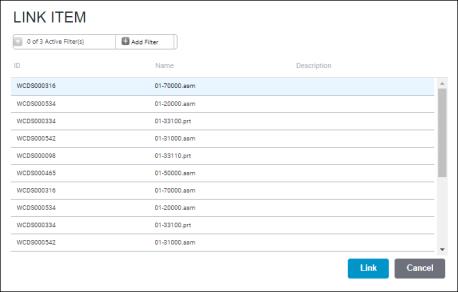
From this window, you can select a material from the list of available materials to be linked to the job order. A duplicate of the original material is created each time a material is linked to a job order. This ensures that each job order has a unique material instance linked to it.
Mashups and Widgets
The PTC.Factory.Demo.MaterialDefinitionPickerMashup mashup defines the LINK ITEM window. This mashup uses the following widgets:
• A Label widget, which displays the name of the window.
• A Data Filter widget, which filters the list based on the selected values.
• An Infotable Selector widget. When no row is selected in the table, this widget disables the Link button.
• A Grid Advanced widget, which lists all of the material definitions in the database.
• Button widgets for the Link and Cancel buttons.
Outputs
When the Link button is clicked, the UID of the selected material is passed to the GetJobOrderMaterialItemName service on the mashup for the job order general information tab.
Services
The mashup uses the following service from the PTC.Factory.Demo.MaterialDefinitionUtils Thing:
• GetMaterialDefinitions—Retrieves the list of materials in the database.