Attachments Tab for Operations
The Attachments tab displays the name and type for all attachments to the operation that is selected in the Operations list. Attachments are related documents or illustrations that are associated to the operation. This list is read-only.
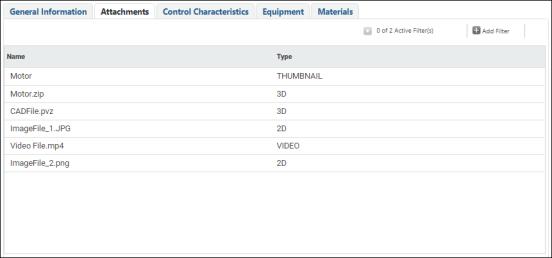
If the file type of the attachment does not match those listed for the related documents or illustrations, then the type value is blank. For example, if the attachment was converted from a Windchill related document where the file was attached as a URL or linked from external storage, then the type value for the attachment is blank. |
Mashups and Widgets
The PTC.Factory.Demo.WorkDefinitionOperations.AttachmentsMashup mashup defines the display of the Attachments tab. This mashup uses the following widgets:
• A Grid Advanced widget that displays the list of attachments associated with the operation selected in the Operations list. This list can be sorted.
• A Data Filter widget which filters the list based on the selected values.
Inputs
The input for the PTC.Factory.Demo.WorkDefinitionOperations.AttachmentsMashup mashup is the UID of the work definition associated with the operation (child work definition) that is selected in the Operations list.
Services
The mashup uses the following service from the PTC.Factory.Demo.WorkDefinitionUtilsThingShape Thing Shape:
• GetWorkDefinitionAttachments—Retrieves the name and type of all attachments for the selected operation. Makes use of the PTC.Factory.Demo.WorkDefinitionAttachment Data Shape, which pulls the necessary information from the work definition illustrations (PTC.SCA.SCO.WorkDefinitionIllustration) and work definition related documents (PTC.SCA.SCO.WorkDefinitionRelatedDocument) Data Shapes into a single Data Shape for display.