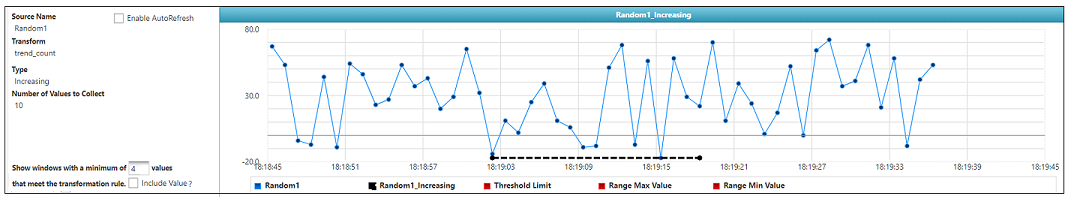Sample Mashups for Statistical Monitoring Transformations
The display for each of the following statistical monitoring Property Transform types, includes some additional information:
• Threshold Count
• Range Count
• Trend Count
These transformations represent collections of values that behave in some specified way with respect to defined limits. On the left, a set of property attributes is listed along with several graph controls. The specific controls available depends on the type of transformation displayed:
• Enable AutoRefresh – When selected, the graph refreshes itself every five seconds. To stop the refresh, unselect the check box. Available for all count transformations.
• Must be consecutive – A read only check box that indicates whether or not values that meet the transformation definition must occur consecutively. Applies to threshold and range counts.
• Include Minimum or Maximum – A read only check box that indicates whether or not the minimum or maximum value can be included in the count. Applies to threshold and range counts.
• Minimum number of Property Values – The dashed, black time window lines will display only where at least this number of values meet the transformation definition.
On the right, a graph shows the following information:
• Blue line – data from the source property, with each blue point representing a value
|
|
If you hover your mouse over the blue points, the value is displayed along with the date and time it occurred.
|
• Red line – represents the limit in a threshold count and the upper and lower limits in a range count
• Dashed black lines – time windows where at least the specified minimum number of property values meets the property transform definition
See the samples below.
• Y axis – shows the minimum and maximum values of the source property
Above Threshold Count Sample
For a transformation that is monitoring values above a threshold, the dashed black lines show time windows where at least the specified number of points have a value above the threshold.
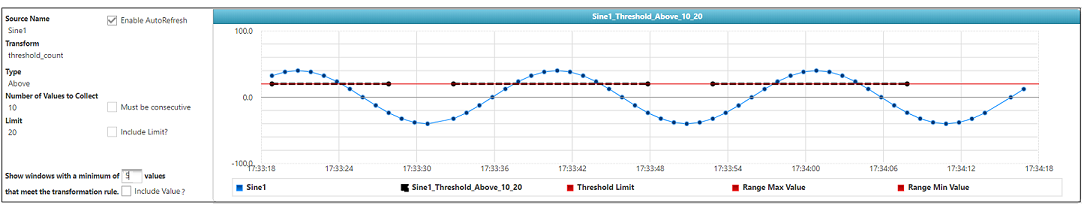
In Range Count Sample
For a transformation that is monitoring in-range values, the dashed black lines show time windows where at least the specified number of points have values within the range.
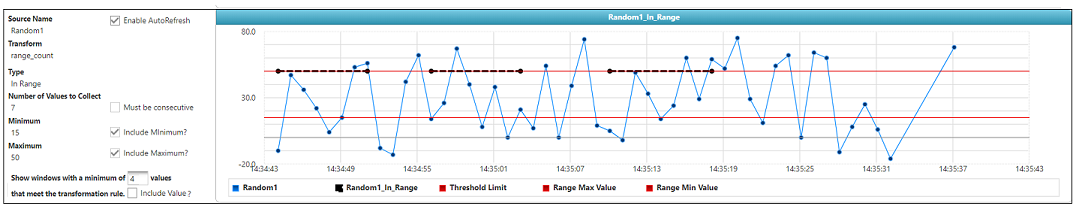
Increasing Trend Count Sample
For a transformation that is monitoring ascending trend values, the dashed black lines show time windows where at least the specified number of points are ascending in value.