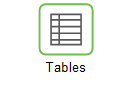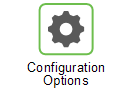Welcome to the SMARTHolechart 14.0.0.0 Help Center
This Help Center contains information about SMARTHolechart. Learn to create drawing tables of holes, user defined features, and groups. Work in the drawing mode and the part or assembly mode. Define hole types that shall be detected by the software, select the intended coordinate system, validate results and add it to your Creo model or export to a file.
.Access the Help for your application and other resources such as the PTC Creo community, and PTC Customer Support. To open the Help Center click  in your application. Alternatively, you can learn about user interface items with context-sensitive Help using the F1 key.
in your application. Alternatively, you can learn about user interface items with context-sensitive Help using the F1 key.
 in your application. Alternatively, you can learn about user interface items with context-sensitive Help using the F1 key.
in your application. Alternatively, you can learn about user interface items with context-sensitive Help using the F1 key.What Would You Like to Do?
Ask the Community
Join the
Creo Parametric Community for active discussions, questions, tips, and best practices for working with SMARTHolechart.
We Want Your Feedback
We are interested in your feedback on the contents of this Help Center.
• Click  in the upper right corner of any page to send feedback about that page.
in the upper right corner of any page to send feedback about that page.
 in the upper right corner of any page to send feedback about that page.
in the upper right corner of any page to send feedback about that page.• Send an email to
mcad-documentation@ptc.com and provide suggestions or comments about the Help Center.

Last Updated
June 2021