|
|
Prerequisite. You must have already subscribed and purchased the necessary Servigistics InService Publisher or Viewer licenses. See Installing a Stand Alone License Server for more information.
|
|
|
Prerequisite. You must have already subscribed and purchased the necessary Servigistics InService Publisher or Viewer licenses. See Installing a Stand Alone License Server for more information.
|
|
Option
|
Description
|
|
License Server DNS Registered Host Name
|
The fully qualified host name of the license server on which the solution was installed.
The host name must conform to the required standard Internet format that specifies the name can be a text string up to 63 characters drawn from only the alphabet (A-Z and a-z), digits (0-9), hyphen (-), and period (.). The period is used only as a domain name separator. The first character of a host name can be either a letter or a digit.
The default is:
<hostname>.<domainname>
|
|
License Server Port
|
The port number for license server requests. The default value is 7790.
|
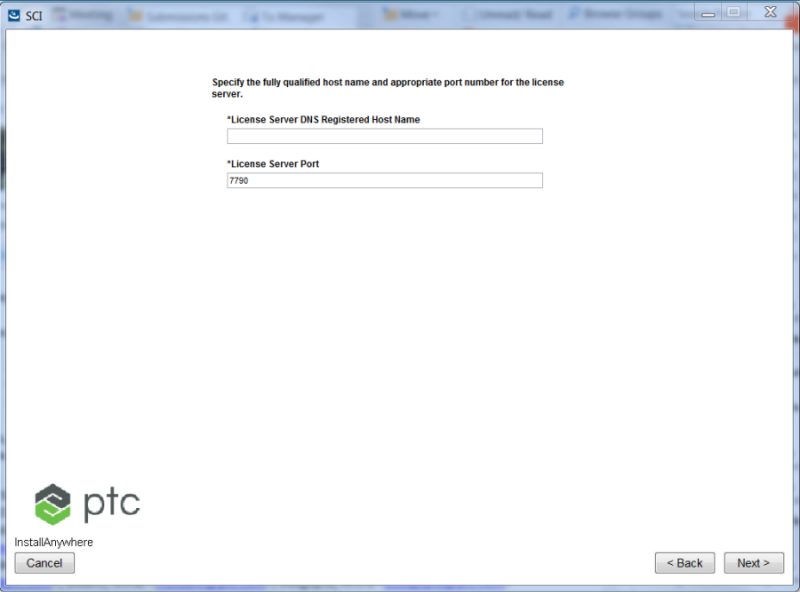
Prerequisite. You must have already subscribed and purchased the necessary Servigistics InService Publisher or Viewer licenses. |