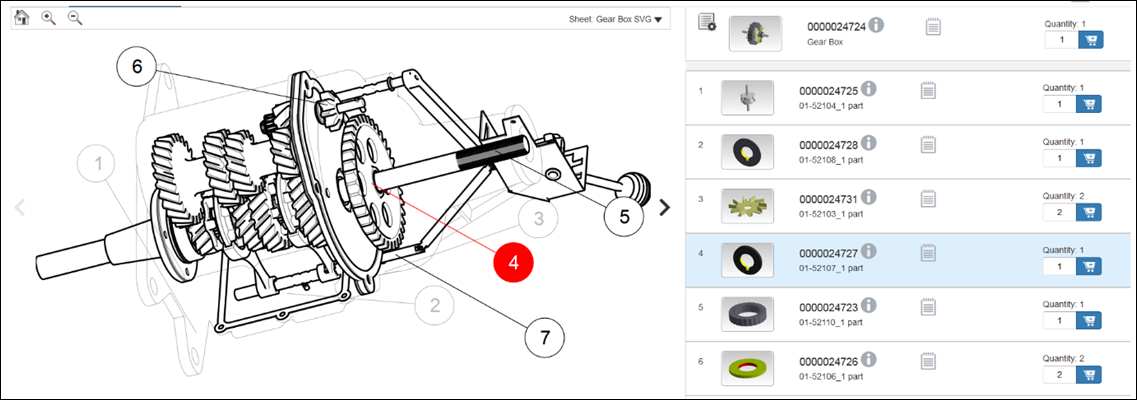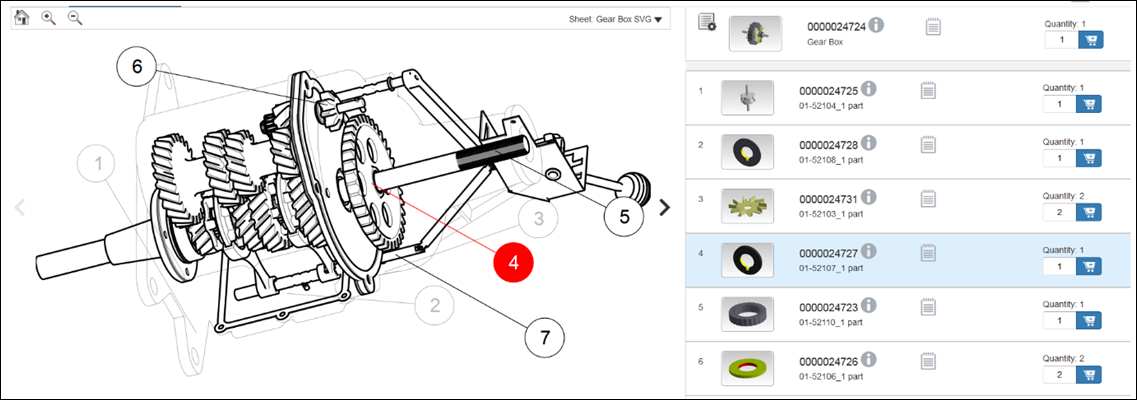Configuring the Callout Highlighting for SVG Files
Follow these steps to configure the callout highlighting for all Scalable Vector Graphic (SVG) files in Servigistics InService:
1. Edit the com.ptc.sc.highlight.callout.colour property in the sc.wt.properties.xconf file to use the specified color for highlighting callouts in SVG files as shown in the following code:
<Property name="com.ptc.sc.highlight.callout.colour"
default="rgb(<rgb_color_value>)" overridable="true"/>
Where <rgb_color_value> is the RGB value of the color you want to use for highlighting.
2. Run the following command in a Windchill shell: xconfmanager –p -F.
3. Restart the coreServer, coreCMIserver, and JBoss services.
4. Navigate to an SVG file in the Servigistics InService user interface.
The selected callout is now highlighted in the color configured in the com.ptc.sc.highlight.callout.colour property for the SVG file.
In this example, the com.ptc.sc.highlight.callout.colour property is configured to use the color red for highlighting callouts. The RGB value of the color red is 255,0,0.
Follow these steps to set the callout highlighting color as red in SVG files:
1. Edit the com.ptc.sc.highlight.callout.colour property in the sc.wt.properties.xconf file to use the color red for highlighting callouts as shown in the following code:
<Property name="com.ptc.sc.highlight.callout.colour"
default="rgb(255,0,0)" overridable="true"/>
2. Run the following command in a Windchill shell: xconfmanager –p -F.
3. Restart the coreServer, coreCMIserver, and JBoss services.
Navigate to an SVG file in the Servigistics InService user interface and select an available callout from the SVG file. The selected callout is highlighted in the color red as shown in the following SVG file: