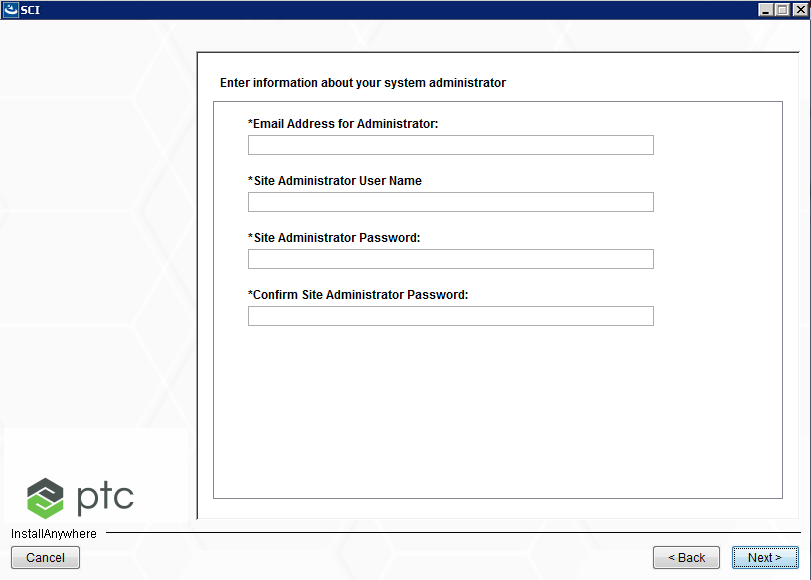|
Field
|
Description
|
||
|
*Email Address for Administrator:
|
Enter the email address to which notification can be sent.
|
||
|
*Site Administrator User Name
|
A user name for the administrator of the server. An example might be insadmin.
|
||
|
*Site Administrator Password:
|
The password for the server administrator user.
|
||
|
*Confirm Site Administrator Password:
|
Verify the password you entered for the server administrator user. This option is only necessary when creating a new account.
|