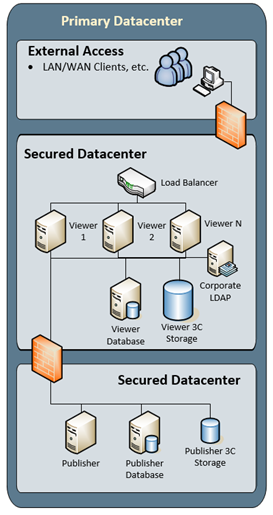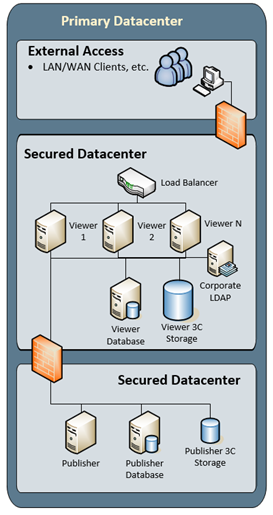Deploying in a Clustered Environment
The cluster configuration is the primary solution to scale a Servigistics InService system for a large user base. It is similar to the split configuration except for the addition of more Viewer applications and a load balancer.
The main advantages of a cluster over a single server are increased performance, scalability, and reliability. Performance increases because the Servigistics InService processes have less competition on a given node. Scaling can be accomplished by adding additional Viewer nodes to the cluster as needed. This scalability also provides a more redundant system. In the event that a Servigistics InService Viewer fails, requests can be directed to the remaining Viewers.
Reviewing this image, notable differences from the split configuration are;
• There is one or more Viewers added in line with the initial Viewer application.
• A load balancer is introduced to route user traffic to all available Viewers.
• The E3C Storage must be within a storage solution that all Viewers can access (such as NFS mounted disk, shared SAN solutions, etcetera).